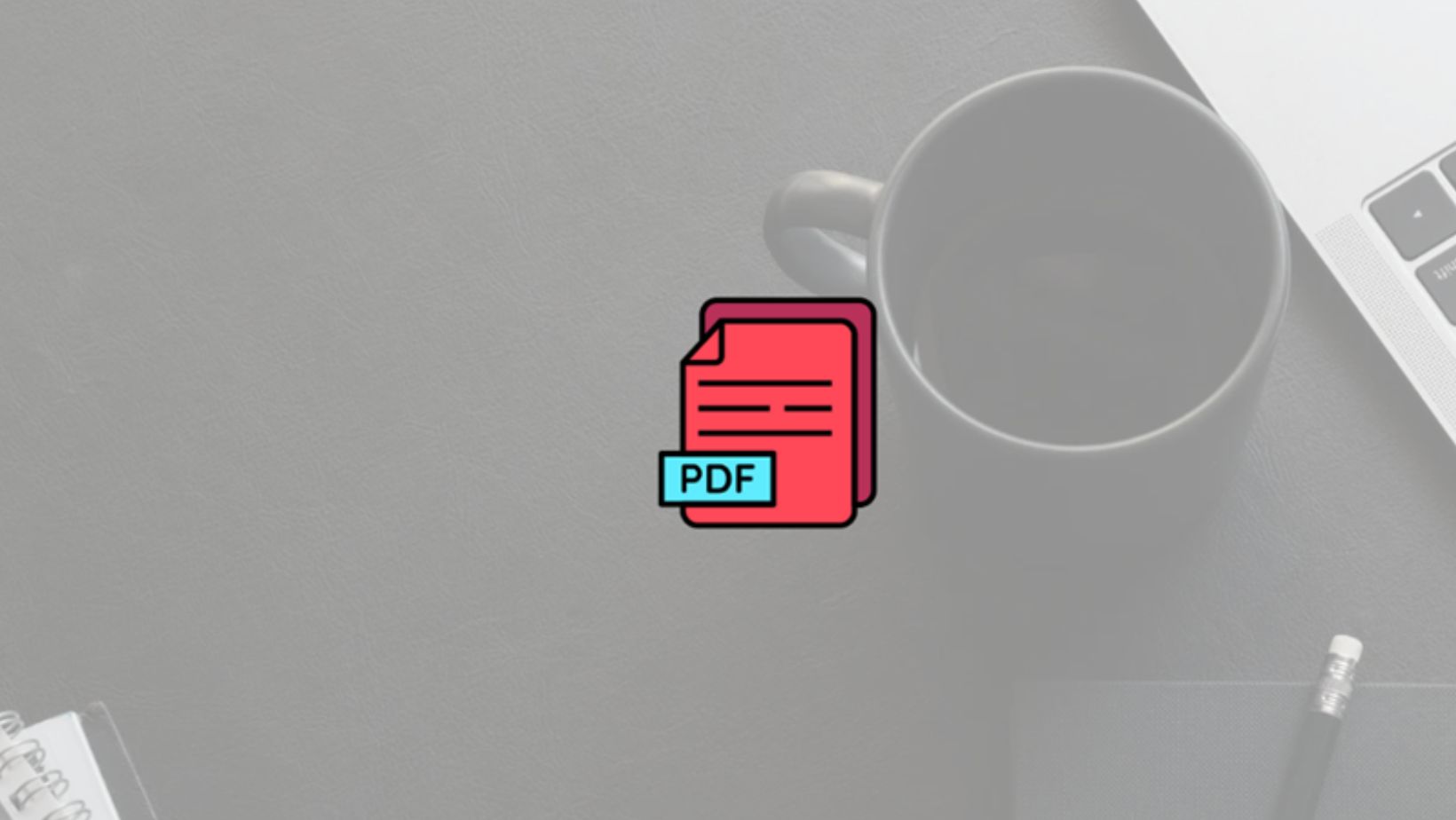Online security is paramount these days, with more people than ever prioritizing their cybersecurity. One of the best ways to protect privacy online is through using secure messaging apps. A secure messaging app essentially stops any unwanted third parties from being able to snoop through conversations or images shared.
Online security is paramount these days, with more people than ever prioritizing their cybersecurity. One of the best ways to protect privacy online is through using secure messaging apps. A secure messaging app essentially stops any unwanted third parties from being able to snoop through conversations or images shared.
There are lots of messaging applications that market themselves as secure, but we’ve rounded up what we think are the best four, and let you know what we think sets them apart from the competition.
How do Secure Messaging Apps Work?
Secure messaging apps are essential for keeping personal information hidden, especially when using public WiFi, and they work by using end-to-end encryption. This means that only the person sending the message and the person receiving the message are able to see any correspondence, unlike with other messaging methods such as standard SMS (Short Message Service). With SMS, messages are sent in such a way that anybody on the traffic server is able to interfere and read communications.
End-to-end encryption ensures that any hackers, advertisers, marketers, and even the messaging app company, are unable to see any messages sent or received. Even in the event of a data breach, private information is not at risk of being sold off or used for malware attacks and malicious activity.
Telegram
As well as being a secure messaging app, Telegram offers its users lots of additional social features, such as bots for various purposes and the ability to create channels and public groups with thousands of members. For example, Telegram casino bots can be synced up with crypto accounts securely and anonymously, allowing Telegram users to play and bet on popular casino games with cryptocurrency. Most Telegram casinos offer a text-based experience, and gaming outcomes are displayed with text and emojis, rather than a video feed. Although many Telegram casinos do not accept real money gambling, there are some that do (source: cryptonews.com/news/best-telegram-casinos.htm). If you don’t want to play for money, though, there are social games like Unobot, which can be added to group chats for a fun card game with friends, or quiz bots you can add to test your general knowledge.
It’s important to note that end-to-end encryption is not the default at Telegram, it has to be enabled through turning on Secret Chat Mode. Once this is done, everything is secure. With the app, you can self-destruct messages after a certain period of time, partake in group chats of up to 200,000 people, and send documents, videos, and images as well as text messages. For those wanting to combine secure messaging with social media, Telegram is the best choice.
Pros
- Free to use
- Custom encryption system
- Interactive features like emojis and stickers
- Live streaming, video, and voice calls included
- Lots of additional social features
- Uses an intuitive interface
Perhaps the most well-known out of this lineup, WhatsApp is used around the globe by 2.7 billion active monthly users. This wide user base is what makes it a great option, as it is easy to connect privately with friends, family, businesses, and more at the touch of a button.
Interestingly, WhatsApp uses the same encryption protocol as Signal, another strong contender on this list. The developers of the encryption software are always evolving, making sure that any chat history, group conversations, and other types of messages are not read by any unwanted parties.
However, WhatsApp is owned by Meta, which brings into question just how capable the app is at protecting the privacy and security of its users. It is no secret that Meta and Facebook have been put on blast in the past for various data breaches and for selling private information. In addition to this, WhatsApp backups, particularly on iCloud, may be subject to third-party surveillance.
Pros
- Default end-to-end encryption
- Widely used across the world
- Video and voice calls included
- Free to use
- Engaging features such as stickers and customizable backgrounds
- Messages/images can be deleted
Signal
Next up is Signal, a secure messaging app known for its high levels of encryption. In fact, it’s so well respected for this that many other apps, including WhatsApp and Facebook Messenger, use Signal’s encryption system themselves.
Signal’s encryption software is also regularly audited by developers to ensure that it is as secure and private for its users as possible. As an example, it was recently announced that Signal upgraded to quantum-resistant encryption keys to protect its base from any attacks. All messages or attachments sent with the app can be set to self-destruct after a designated amount of time, and all data is stored on the device linked to the application, rather than on the cloud or a remote server.
All of the messaging essentials are possible with Signal: texts, voice calls, sending videos and images, group texts, and even group calls of up to 40 people. The app has also been working on some pretty fun additional features, including stickers and customizable wallpapers.
What makes a lot of users trust Signal is that it is owned by a non-profit foundation, rather than a corporation, and it has been endorsed by notorious advocates for online privacy such as Edward Snowden.
Pros
- Disappearing messages
- App can be additionally secured with a password
- Default end-to-end encryption
Session
Starting out as a branch of Signal’s codebase, Session has expanded to become a reputable secure messaging app. It’s one of the best apps when it comes to truly anonymous correspondence, as it stores very little metadata about users; IP address, location, details about the device being used, and more are all private.
One of the most distinctive aspects of Session is that users do not technically have an account with the app. When signing up, no email address or phone number is required. Instead, conversations are instigated by starting a “session” and scanning a QR code or entering the other half of the conversation’s session ID, and being entered into an encrypted chatroom.
Session may not be as popular as some of its counterparts, but this is largely due to the fact that the app isn’t as fashionable. At the moment, voice and video calls are still in the beta stages of development, so it is primarily only used as a text messaging service. If customizable and interactive features are important, then this may not be the right app to go with.
Pros
- No personal information is required to sign up
- Can be used easily on multiple devices
Choosing a Secure Messaging App
When choosing the right messaging app, there are a few factors to take into account. Of course, security is paramount, but there are other things that we look for, like additional features, accessibility, and social media aspects.
Ease of Use
A messaging app could have the highest and most guaranteed levels of security and anonymity, but if it’s impossible to use, it doesn’t matter. An app needs to be user-friendly and simple to set up if it’s going to become the next biggest online messaging service. From the list above, WhatsApp has arguably nailed this. The system is easy to use across devices and a huge number of people already use the app, so the odds are that the phone numbers in your contacts already have an account.
Security
Perhaps the most important thing to consider, not just for messaging apps, but any software that requires the sharing of personal details, is security. All four of the mentioned options are incredibly secure and protect the anonymity of their users, through end-to-end encryption and features such as disappearing messages.
However, there are some catches in a couple of the apps. For example, in WhatsApp and Signal (which both use Signal’s protocol), messages to business accounts are not encrypted. This is not immediately clear to users, but the impact of this is likely minimal, as there is not as much need for privacy when booking or canceling an appointment with a business. As well as this, some of the apps such as Telegram do not have end-to-end encryption enabled as the default setting. Again, this does not mean that the application is unsecure, more that there is additional responsibility on the user rather than the app.
When it comes to protecting personal info such as phone numbers or credit card details, the value of each app differs. All four choices are free to use, and do not pester for financial information or paid extras. Sharing a phone number, however, is virtually inevitable, and the majority of secure messaging services will ask for phone contact lists in order to sync up.
There is little risk with apps like Telegram and Signal that any private information will be shared with third parties or sold, but the general consensus on WhatsApp is a bit more dubious. Selling and harvesting data is a huge concern for many internet users, and for good reason. Whilst WhatsApp (and by association, Meta) keep all messages private, there is no guarantee that other details such as IP addresses are not distributed. However, with over 2 billion users worldwide, clearly enough people are content knowing that their conversations are private.
Social Features
Whilst privacy is the primary reason for looking for a secure messaging app, it can’t hurt to have some fun social features thrown in as well. Signal and Session are not quite up to the same standard as WhatsApp or Telegram in this sense, as they offer mostly rudimentary messaging services, with the focus being on anonymity.

Telegram has taken great strides in recent years to position itself as a social and secure choice, allowing huge group chats as well as casino games, broadcast channels, and video and voice calls. WhatsApp offers similar features, minus the social media platform.