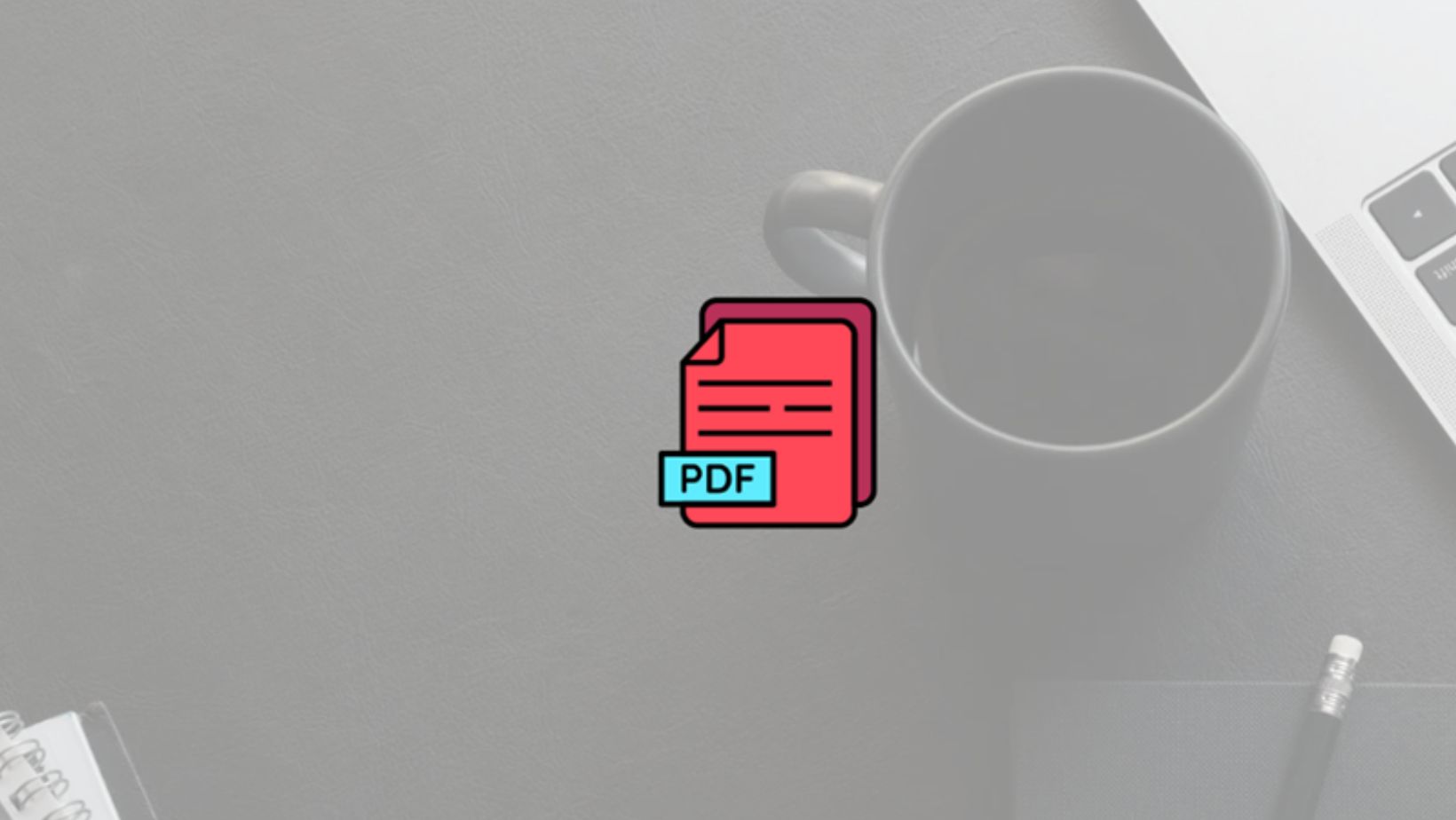In today’s digital landscape, businesses are constantly targeted by cyberattacks. A single weak password can lead to catastrophic breaches. Password management is critical to safeguarding sensitive data, and password managers provide secure storage and management of credentials. For companies handling sensitive information, self-hosted password managers offer enhanced control and security. Let’s explore the top 5 self-hosted password managers for business security and how they can help protect your organization.
Why Businesses Need Secure Password Management
Managing passwords manually is not just inconvenient—it’s dangerous. With cyber threats evolving, businesses need tools that protect their digital assets. A self hosted password manager for teams offers a secure, encrypted vault for storing passwords and generating complex ones, minimizing the risk of weak credentials. Features like multi-factor authentication (MFA) add an extra layer of protection, ensuring that only authorized users can access sensitive data. But should you go for a cloud-based or self-hosted solution?
Self-Hosted Vs Cloud-Based Password Managers
While cloud-based password managers are convenient, they come with risks, including reliance on third-party providers to store your data. In contrast, self-hosted password managers allow businesses to store passwords on their own servers, providing greater control over security protocols. For organizations handling sensitive data, self-hosting offers the peace of mind that cloud solutions might not.
Now, let’s dive into the top 5 self-hosted password managers that can help secure your business.
The Leading 5 Self-Hosted Password Managers For Business Security
1. Passwork
Among self-hosted password managers, Passwork stands out due to its user-friendly interface and powerful security features. Designed for business, Passwork makes it easy to organize passwords into vaults and customize user permissions based on team roles. The ability to control who has access to sensitive data makes Passwork an excellent option for businesses that need to balance security with collaboration.

Passwork’s security credentials are impressive. It uses AES-256 encryption, ensuring passwords are securely stored and protected from unauthorized access. Multi-factor authentication further secures the system. Passwork is also perfect for businesses needing to comply with regulations like GDPR or HIPAA, thanks to its detailed audit logs. Overall, Passwork is a top choice for companies seeking a secure and easy-to-use self-hosted solution.
2. TeamPassword
TeamPassword is another excellent option, particularly for businesses that emphasize collaboration. It enables users to securely share access to passwords, streamlining teamwork without sacrificing security. TeamPassword strikes a balance between ease of use and robust protection, making it a great fit for teams that need both security and simplicity.
With strong encryption and customizable user permissions, TeamPassword integrates smoothly with third-party applications, enhancing workflow efficiency. However, while it’s a strong solution for small to mid-sized teams, it may lack some advanced features that larger enterprises require.
3. Zoho Vault
For businesses seeking a secure solution that integrates well with other business tools, Zoho Vault is a solid choice. Part of the Zoho suite, this password manager offers multi-factor authentication and role-based access controls, ensuring sensitive information stays in the right hands. It also excels in compliance, helping businesses meet regulatory requirements like PCI DSS.
Zoho Vault integrates seamlessly with the rest of the Zoho ecosystem, which is a significant advantage for companies already using Zoho’s tools. However, its user interface can be a little complex for those unfamiliar with Zoho products, which may pose a challenge for smaller teams.
4. Passbolt
If you’re looking for an open-source password manager that is highly customizable, Passbolt is a great option. Passbolt is specifically designed for team collaboration, making it easy for users to securely share passwords while maintaining control over who can access what. Since it’s open-source, businesses can tailor the platform to suit their unique security needs, making it a flexible choice for tech-savvy teams.
Passbolt employs end-to-end encryption to protect passwords, ensuring that sensitive information is kept safe at all times. However, while it offers strong security features, Passbolt can be more challenging for non-technical users to set up and manage. It’s particularly well-suited for businesses with in-house IT expertise that can fully leverage its customization capabilities. Although it’s a powerful tool, the learning curve may make it less accessible for smaller teams or those looking for a simpler solution.
5. Psono
Psono is an excellent choice for enterprises that need strong security and scalability in a self-hosted password manager. It’s designed to integrate seamlessly with enterprise systems such as LDAP and SSO, making it ideal for larger organizations with complex infrastructure. Psono offers a high level of flexibility and customization, which allows businesses to adapt the platform to their specific security and operational needs.
With robust encryption and advanced user management features, Psono ensures that passwords are kept safe, even in the most demanding environments. However, the setup process can be more complicated compared to other password managers, making it less accessible for smaller businesses or those with limited technical resources. Despite the complexity, for organizations that require high scalability and integration with existing systems, Psono offers a solid solution.
How To Choose The Ideal Password Manager For Your Business
When choosing a password manager, it’s crucial to consider your specific business needs. If you’re handling highly sensitive data or need compliance features, Passwork or Zoho Vault might be ideal.

For businesses needing a solution that integrates with existing systems, Zoho Vault and Psono are strong contenders. However, if ease of use and team collaboration are priorities, Passwork and TeamPassword stand out with their intuitive interfaces and secure sharing features.
Why Passwork is the Ideal choice
While there are many password managers available, choosing the right one depends on your business’s security needs and workflows. Passwork stands out as the top choice for businesses that require a secure, self-hosted password manager that combines ease of use, scalability, and advanced security features. With its robust encryption, customizable permissions, and audit logging for compliance, Passwork ensures that your passwords—and your business—remain secure. If you’re looking for a solution that provides control, security, and simplicity, Passwork is the ideal option to protect your business’s most sensitive data.