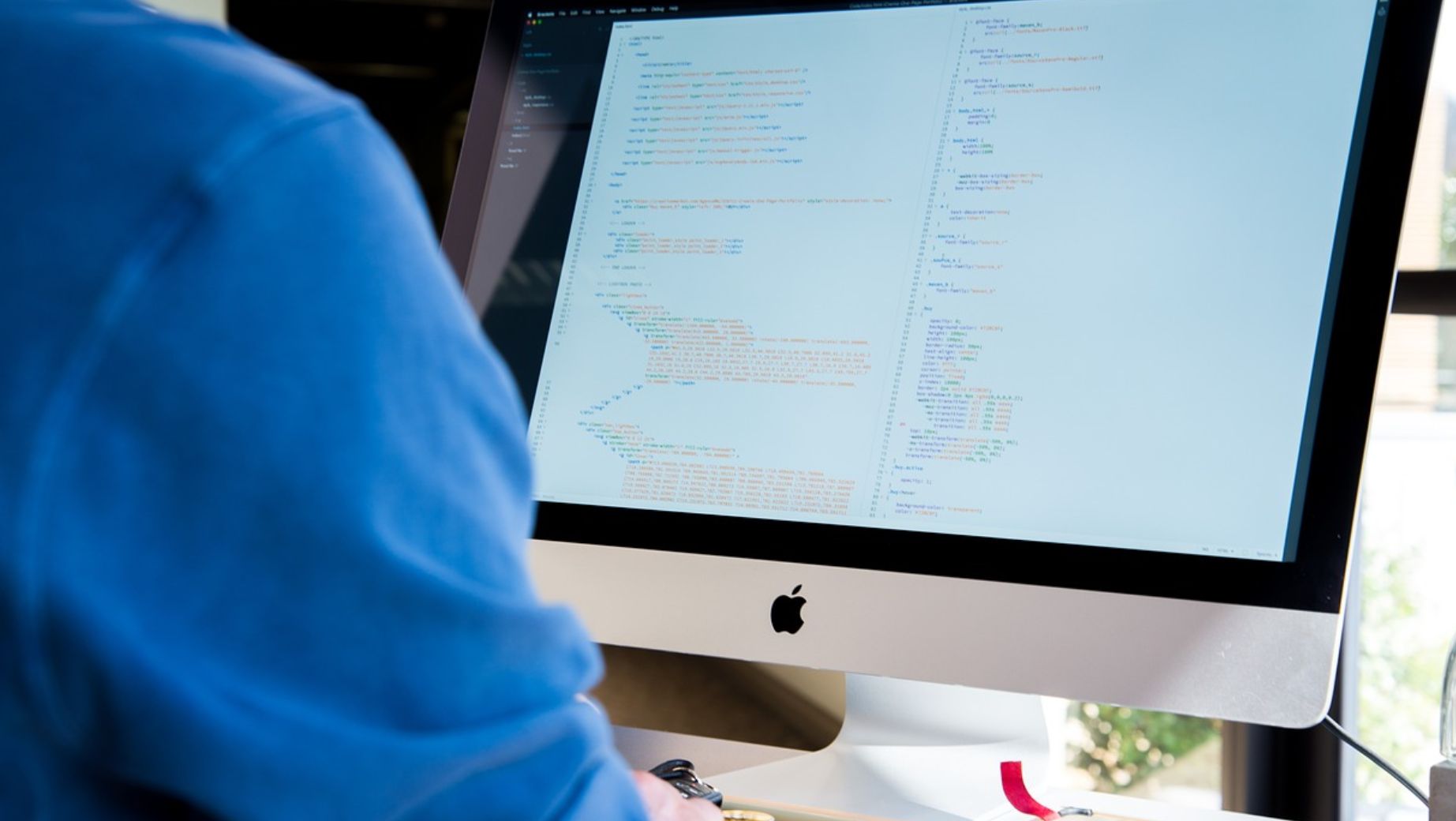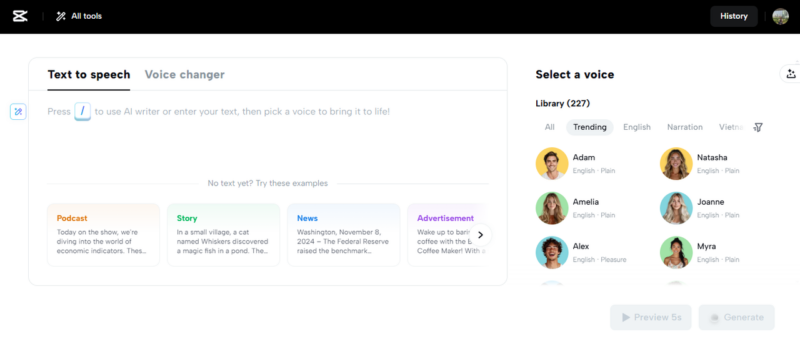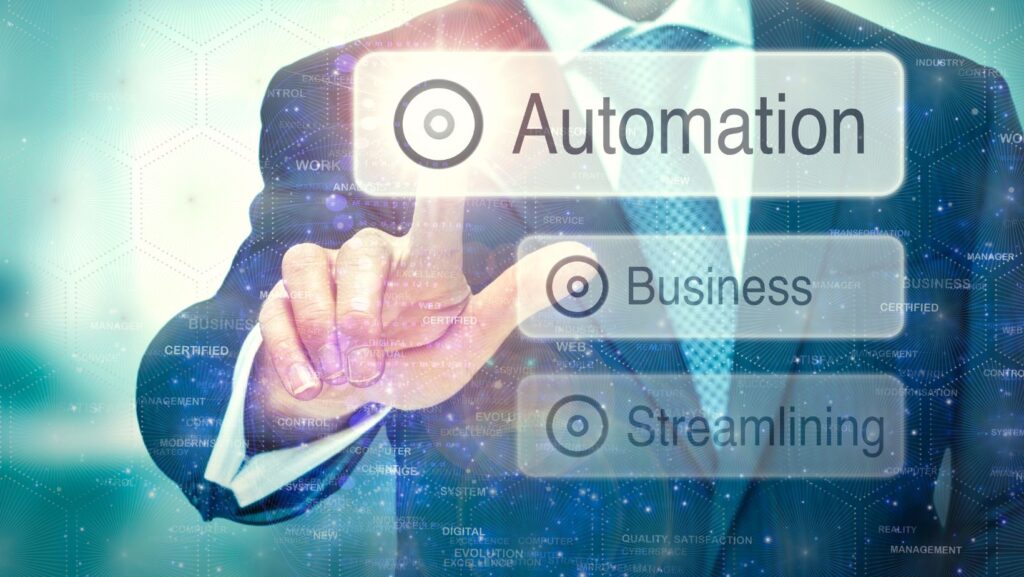
Quick incident resolution keeps your business running smoothly. When issues drag on, teams get overwhelmed, and customers lose confidence. Manual processes and slow workflows only make things worse. Even small delays can hurt productivity and cost you money.
Automation makes resolving incidents faster and easier. It cuts out repetitive steps, reduces mistakes, and helps your team respond right away. When you automate tasks, you save time, keep processes consistent, and let your team focus on bigger priorities. In this article, we will go over several ways that automation reduces incident resolution time.
Fast Detection
Detecting issues quickly is the first step to reducing resolution time. Relying on manual monitoring often leads to delays, missed alerts, and slow responses. Automated monitoring tools solve this problem by continuously scanning systems for irregularities and sending instant alerts when something goes wrong. These tools ensure you know about issues as soon as they occur, giving you a head start on fixing them before they escalate.
When comparing ITSM platforms, look for options that integrate with automated monitoring systems. This combination speeds up detection and ensures alerts reach the right teams without delay. Instead of waiting for someone to notice a problem, you’ll have a system that flags it immediately, helping you act faster and keep operations on track.
Streamline Escalation
Delays in getting incidents to the right people can slow resolution and increase downtime. Automating escalation workflows removes this hurdle by instantly directing issues to the correct team or individual based on predefined rules. Instead of relying on manual handoffs or guesswork, automated systems ensure incidents are prioritized and addressed by those best equipped to handle them.
Communication also improves with the use of pre-defined notification templates. These templates deliver clear, consistent updates to the right stakeholders without extra effort. Whether it’s notifying teams about critical incidents or providing status updates, automation keeps everyone informed and aligned. This streamlined approach eliminates confusion, reduces delays, and keeps resolution efforts moving forward.

Communication improves significantly with the use of pre-defined notification templates. These templates deliver clear, structured updates to the right stakeholders without the need for manual drafting. Teams can be notified the moment an incident escalates, and managers can receive real-time updates on its progress.
Improved Collaboration
Fixing incidents quickly requires clear communication and up-to-date information. Automated dashboards and reporting tools make this easy by showing real-time updates on incident status. Instead of waiting for manual reports or asking for progress, everyone can see what’s happening, what’s been done, and what still needs attention.
These tools bring all incident details into one place, so teams work together instead of separately. Managers, support staff, and engineers can track progress without sending constant updates. Whether it’s checking timelines, spotting delays, or confirming solutions, automated dashboards keep things simple and clear.
When everyone has the same information, teamwork gets better. Teams know what to focus on, decisions are faster, and problems are solved without confusion. Automation helps keep everyone on the same page, making incident resolution smoother and more reliable.