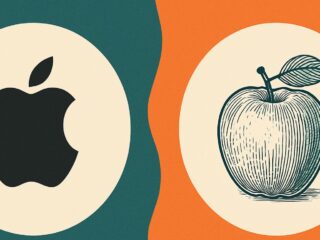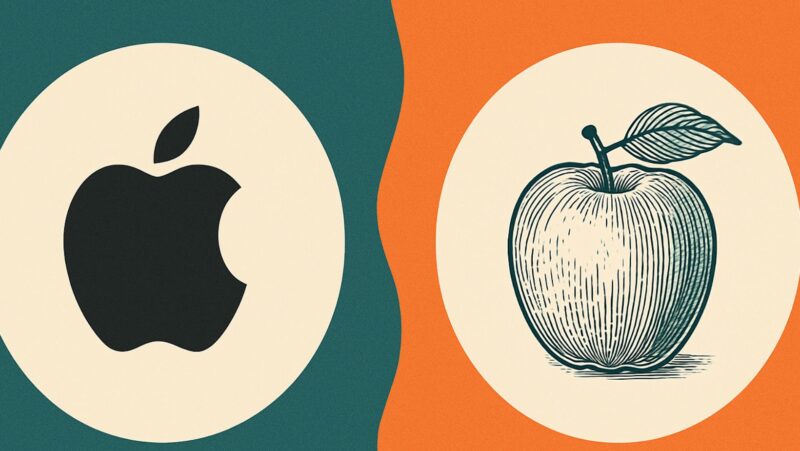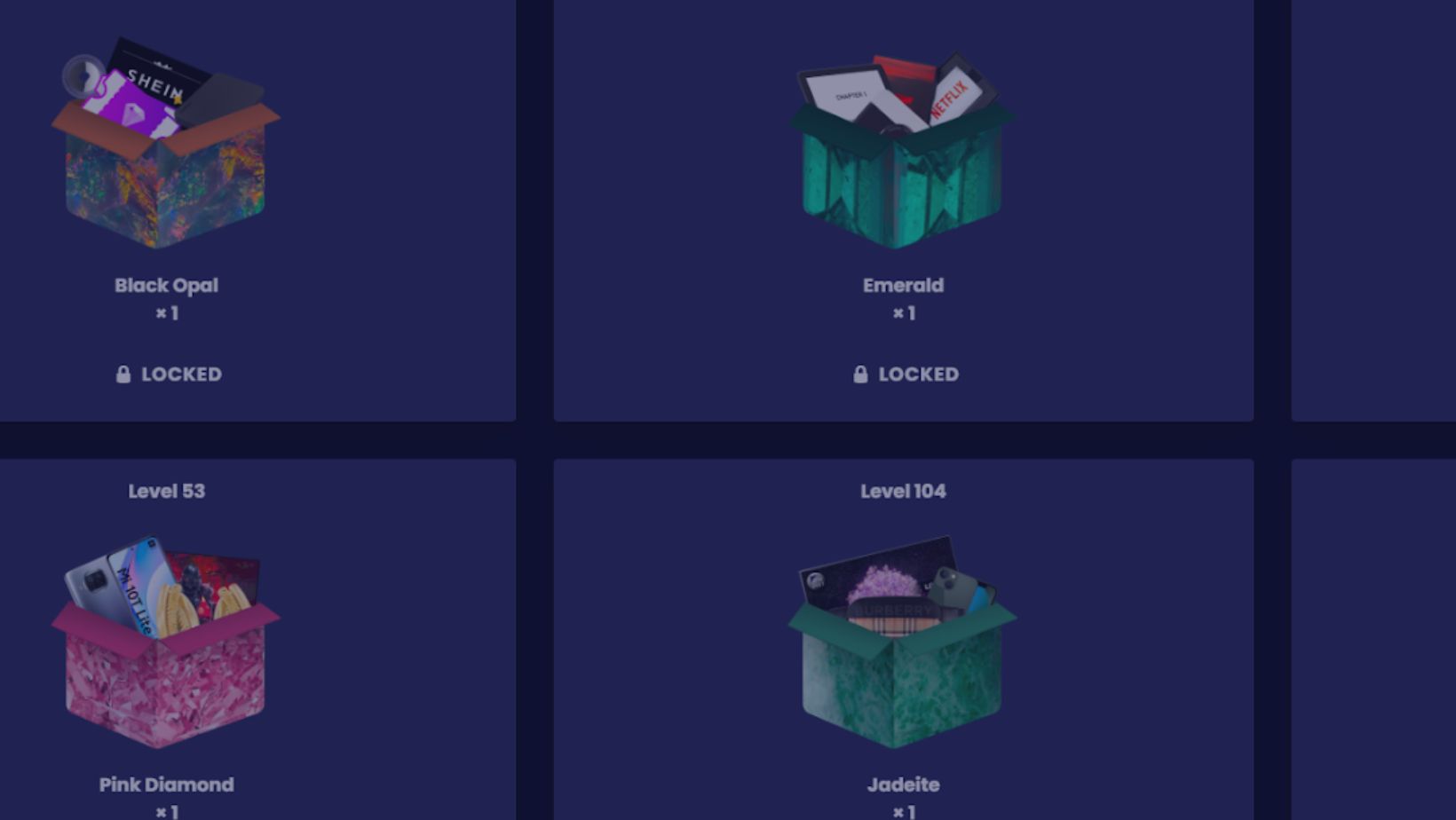Not surprisingly, Google has developed its image generator using artificial intelligence (AI) – Imagen 2. It’s worth checking out!
Because AI can optimize services in almost any business, it has the potential to improve our quality of life. Among the sectors most affected by AI are insurance and finance, healthcare, the industrial and energy sectors, and security and surveillance. Even some fields, such as gambling, for which one would say can’t be affected by AI are affected too: AI can be used by the best Bitcoin Cash online casinos in 2024 and other gambling organizations, positively rated by TopCasinoExpert, to monitor and analyze player behavior and spot trends that point to compulsive gaming.
There’s a specific AI feature that sparked a buzz here. AI text-to-image generators have swept the art world. A software application that produces an image from a text input or prompt is the fundamental component of an AI text-to-image generator. The AI must understand the visual structure of images and their relationship to text.
Since other businesses have been successful in this, Google had to figure something out concerning this. Google has its own text-to-image AI model called Imagen, and the current version is Imagen 2. It’s worth checking out, even if you’re not a developer or business user, because you can try Imagen 2 for free via Google Cloud.
Users in non-Western parts of the world will have to wait a little longer, as Imagen 2 isn’t yet available there. But you can leave your Google email address and get notified when Imagen 2 is available in your country, or you can play around with a VPN and try to bypass the restrictions.
What’s Google’s Imagen 2?
Image 2 is an AI model developed by Google DeepMind for converting text to image developed by Google and released on December 13, 2023. This service joins a growing list of AI text-to-image generators, such as DALL-E 2, Midjourney, and Stable Diffusion, all of which can instantly create surprisingly good images from text descriptions.
Imagen 2 has taken a huge step forward from its predecessor (Imagen) and provides a fully functional artistic and photorealistic image generator, as well as any of its competitors. It’s located within Google’s Vertex AI toolset, which you can access through your Google Cloud account.
In comparison, the first version of Imagen, available in May 2022, had a limited beta release through an app called AI Test Kitchen. Users could only experiment with generating cityscapes or monster characters that looked like something out of a Pixar animated film.
Imagen 2 boasts features like “inpainting” and “outpainting,” which allow you to add content to the generated image or extend the image beyond its borders. This is a feature that the DALL-E 2 also has, but what sets Imagen apart is the ability to use a reference image when creating an image.
It’s definitely worth exploring the capabilities of Imagen 2. The results are still not perfect, but it’s an area that Google paid special attention to during the development of the tool.
How to Try Imagen 2
Imagen 2 is built for developers and businesses, but if you’re an individual user, you can still try it out by signing up for a free Google Cloud account. Click the “Start Free” button in the upper right corner of the page, then follow the instructions.
You need to add a credit card for invoicing, but you shouldn’t have to worry about future charges. Google makes it clear that you won’t automatically be charged after your free trial ends.
After you’ve created an account:
- Click the “Console” button on the Google Cloud home page, then click the menu (three horizontal lines) in the upper left corner.
- In the menu, click on “Vertex AI Vision”.
- Once on this page, click “Studio” in the left panel or click the “Open Studio” button on the right.
How Did Google Train the Imagen AI Model?
Behind the scenes, Imagen is trained using a publicly available dataset called LAION-400M, combined with internal datasets. Not all AI companies have chosen to make this information public; one example is DALL-E 2.
The use of datasets has also become a controversial topic, partly due to the practice of collecting millions of images from the Internet. In particular, artists have criticized AI companies for not seeking consent from the owner of a painting or artwork before using it to train their AI models.
Imagen 2 Is Fun to Experiment with
It didn’t take long for tech giants like Google to start experimenting with AI models. Imagen 2 is another text-to-image generator that will be very interesting to “play” with it.
Google is integrating Imagen 2 into all of its products, such as Ads, Google Cloud’s Vertex AI, Duet AI in Workspace, and SGE. In response to user complaints about the improper use of AI picture generators, Google informed them that the safeguards required had been put in place to stop the creation of offensive, violent, and sexually explicit content.

Moreover, SynthID, a Google DeepMind technology that watermarks photos in a way that is undetectable to the human eye but can be used for identification, will be applied to all images created with Imagen 2. It would be clear from the “About this image” insights in Search and Chrome if Google’s AI capabilities were used to create the image.
Please create a free Google Cloud account and try it out, and be sure to register and download the Google AI Test Kitchen app to see more projects in development before others.