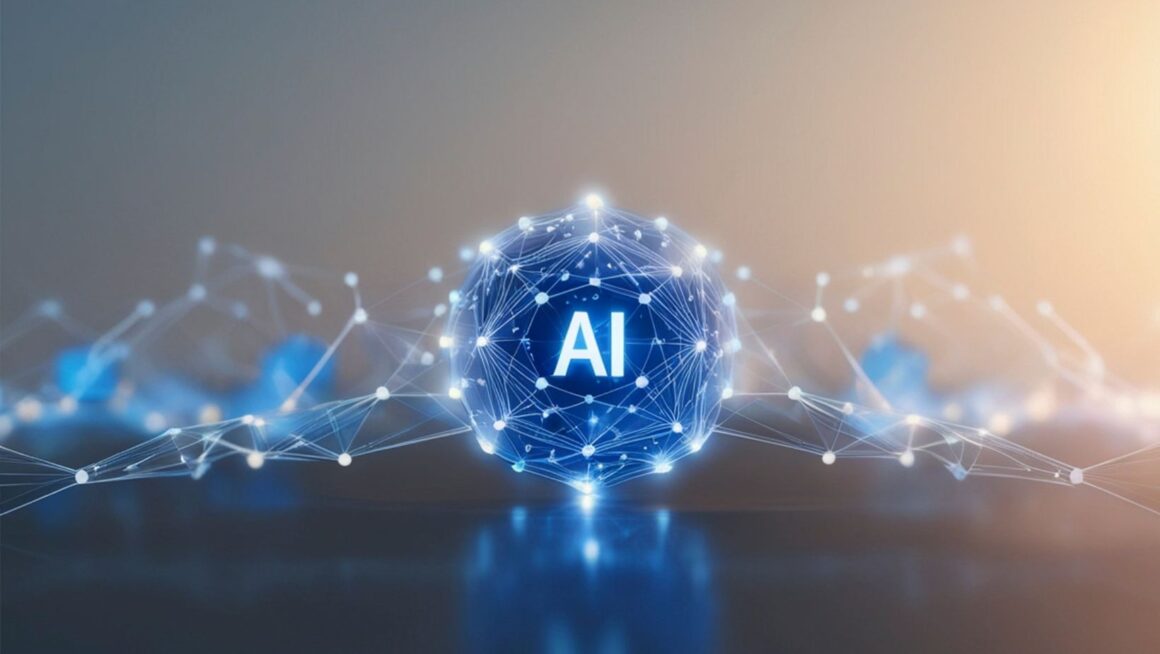There’s something strangely lovely about garbage, particularly when it’s a haunted flip phone with googly eyes or a glitter-covered soup that can share secrets. Welcome to the realm of cursed cuteness, magical rot, and surreal scrap heaps. With Dreamina’s AI image generator, you can make your strangest garbage day daydreams into messy moodboards or sticker packs you never knew you needed.
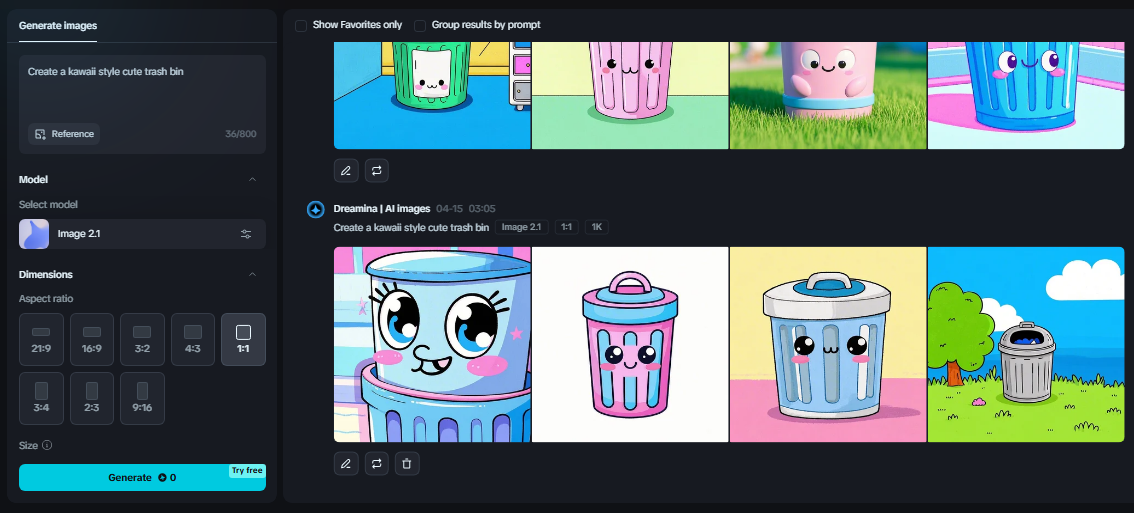
In your journey of creating a digital collage of pastel banana peels or a neon bottle cap and abandoned VCR collector’s visual world, Dreamina gives your trashcore dreams a lot of room and pixel-perfection.
May it be some dumpster diving where one can find gold: that’s the AI art world!
What Even Is Dream Dumpstercore?
Chances are, you’ve never heard of “dream dumpstercore” because you just invented it. Well done.
Dream dumpstercore is a micro-aesthetic that combines cursed trinkets, retro trash, and a dash of magic. Imagine a Lisa Frank-colored blender full of regret and glitter, or a vintage TV that only displays VHS recordings of unicorn yard sales. It’s garbage—but haunted, elevated, and sometimes edible (in a visual, not edible sense).

Create Magical Mood Boards With Dreamina
Use Dreamina to create weird digital objects and put them into surreal moodboards. Here’s how.
Step 1: Write a text prompt
Begin by going over to Dreamina’s Image generator. This is your virtual dumpster of imagination. Write a descriptive prompt that combines realism with fantasy, or chaos with adorable. The more specific your prompt, the tastier your results.
Want an idea? Try this: “A cursed microwave of the ’90s is wrought with rhinestones and stickers, joined with magical cans of soda, illuminating banana peels, and a shoddily melting VHS tape. Soft neon light. A surreal cartoonish style.”
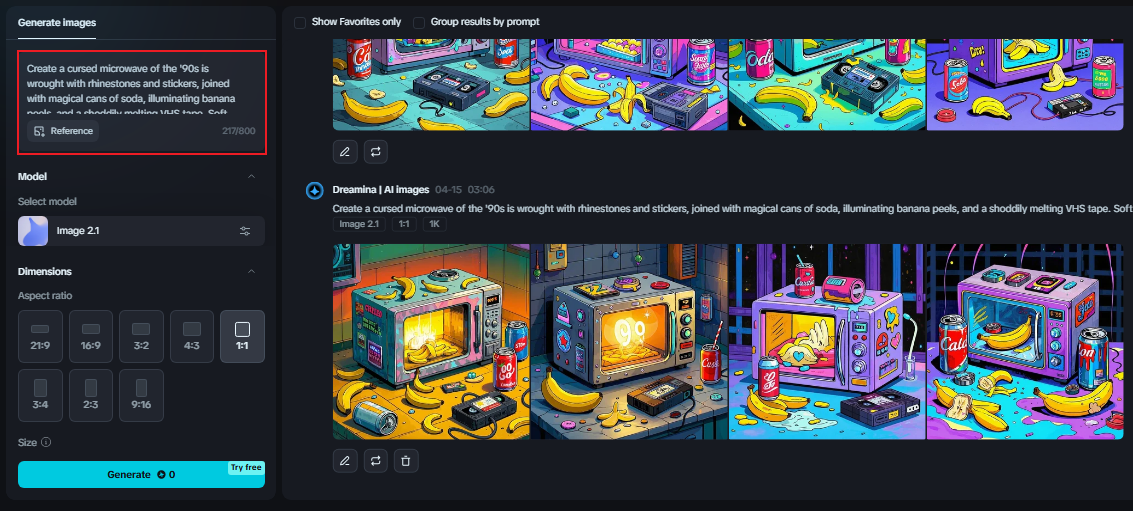
Step 2: Adjust parameters and generate
Now you get to sculpt your masterpiece. Select the model you prefer to render with, select your aspect ratio to suit your aim: a square canvas for stickers, a vertical one for moodboards, or a wide scene for digital dioramas, and choose the size that fits your vision. Then hit “Generate” and let the dumpster magic happen.
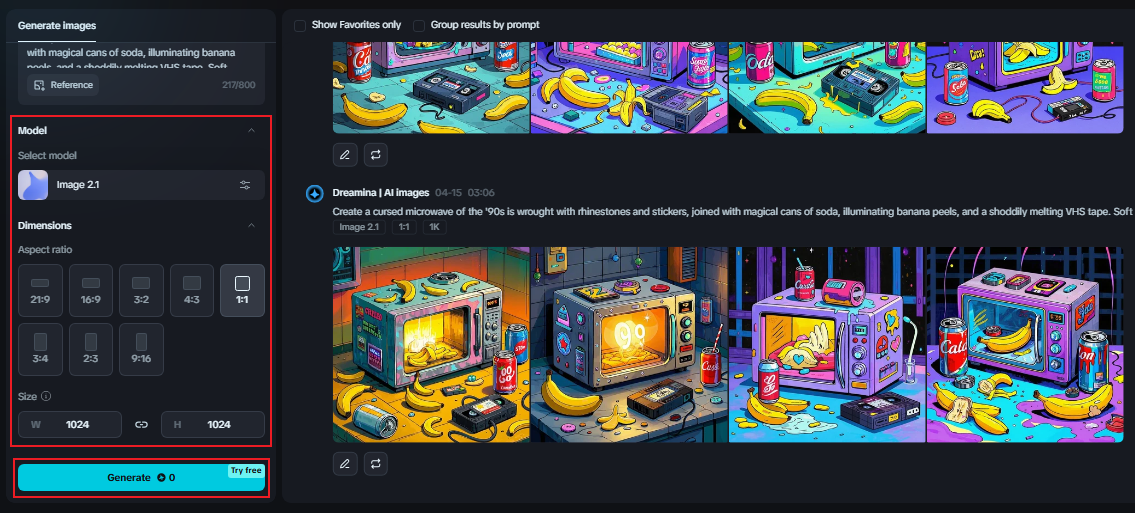
Step 3: Customize and download
Got a sparkly base image that brings joy? Or a chaotic one? Either, now it’s time to tweak. Use Dreamina’s inpaint, expand, and retouch tool to get the best results. Once everything is according to your taste, press the “Download” icon to save your artwork. Time to begin constructing that dream dumpster moodboard or cursed sticker album.
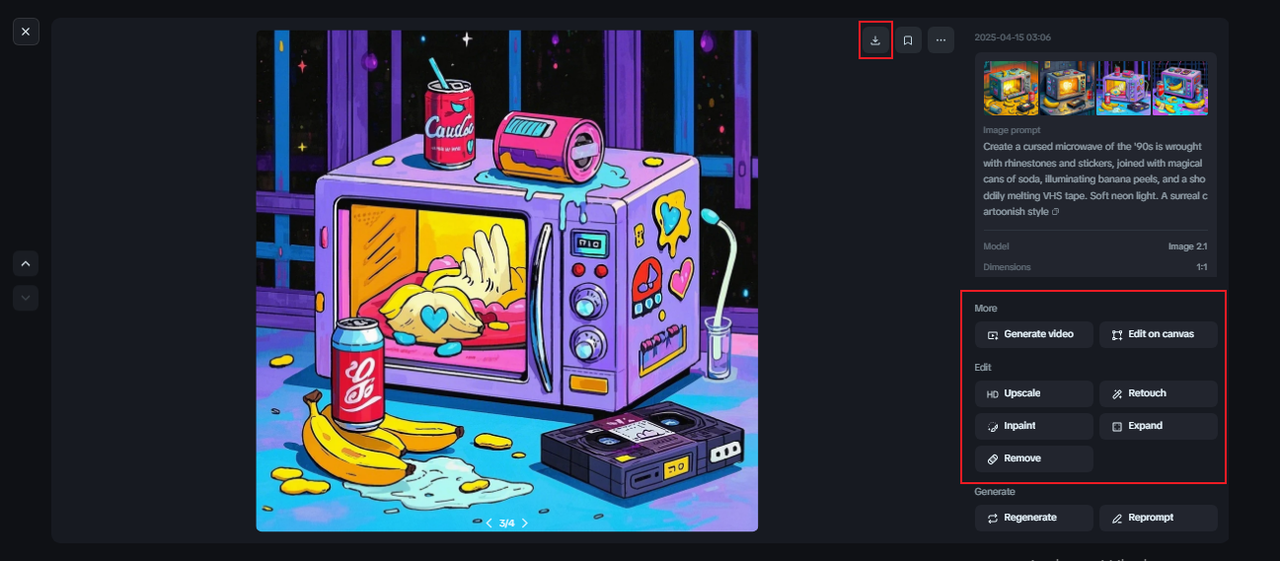
Sticker Stacks, Label Disarray, And Collage-Friendly Mess
Should your trash art require more order (ironically), attempt sorting your images by categories by making stickers for each one. Here’s what to create next using Dreamina’s sticker maker:
Cursed tech graveyard
- Rotary phones with fangs: They no longer dial. They simply judge.
- Melted keyboards: Candy-colored keys and ghost emojis.
- Haunted tamagotchis: They’re hungry. And perhaps alive.
Dumpster snacks & cursed cuisine
- Glittery soup cans: Labels say things like “Dream Sludge” or “Enchanted Corn.”
- Possessed fruit: Banana peels that glare back, grapes with tiny wings.

- Leftover cake slices: Frosted with ancient runes or googly eyes.
The miscellaneous bin (where things get weird)
- Abandoned flip phones: Glowing, cracked, but full of personality.
- Frayed VHS tapes: Draining neon slime or growing mushrooms.
- Sticker-adorned lunchboxes: With obscure, fabricated cartoon characters from canceled shows.
Both lists are like a sticker pack in waiting. And fortunately, Dreamina is also a sticker generator in disguise—so your cyber trash can turn into art objects.
Brand Your Own Trashcore World
Feeling wild? Take your Dream Dumpster moodboards to the next level by adding a logo. With Dreamina’s AI logo generator, you can create a messy brand look for your pretend thrift store, glitchcore art zine, or cursed juice box empire.
Attempt a prompt such as: “Logo design for a haunted roadside diner that has only cursed milkshakes and shattered clocks. Old-school fonts, pastel color scheme, slightly eerie but adorable.” See the logo roll in—and bestow your trash world with a name.
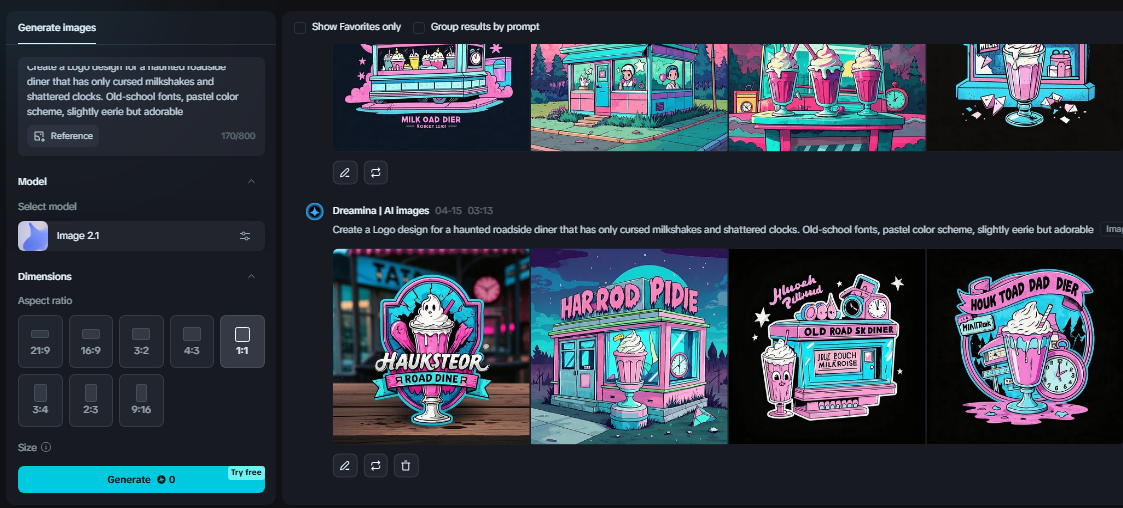
When Banana Peels Turn Into Gold Leaf
You know that sticker of blended fruit pasted onto an old milk carton? In cursed moodboard terms, it’s not trash; it’s glitter. To achieve a wonderful-smess aesthetic means learning how to make the mundane appear beautiful. That unfortunate snow globe, whose half of the liquid is gone? Suspend it in mid-air in a broken velvet theater. Melted figure head? Place it on a throne of soda cans like the true royal he is. It is poetic with some oddity.
Think of making surreal treasure hunters out of your AI prompts in Dreamina. What if chewing gum was made of amethyst? Or if a used lottery ticket had ancient runes written on it? The more inventive and unexpected the object juxtapositions, the more iconic your trashcape would be.
Treat Your Moodboard Like A Gallery Wall Of The Forsaken
After making some whimsical trash in Dreamina, it is time to curate the chaos. Collage your way into having each of the individual cursed objects into a real-life cursed art show. Here are some ideas for how to organize your moodboard:
- A museum display case: Label each object as a “found artifact” with secretive notes such as “Object 7B: Crystallized Capri Sun, discovered near the Screaming Playground.”
- A zine ransom letter: Cut and paste your weird trash objects onto backgrounds of antique newspaper, with a chunky ransom font, as if your AI collage is threatening to haunt someone’s Tupperware.
- An evidence wall: Red yarn is optional. Link your account of the haunted flip phone, glitter soup can, and 1990s cassette tape as one grand conspiracy of aesthetic junk.
You don’t just generate images; you create stories out of the landfill.
Conclusion
Whether you’re constructing a menagerie of strange digital things, creating a narrative around your dumpster deity OC, or simply desire a cursed soup can with emotional baggage, Dreamina provides you with everything you need to make your ideal mess.
Trash never looked this good!