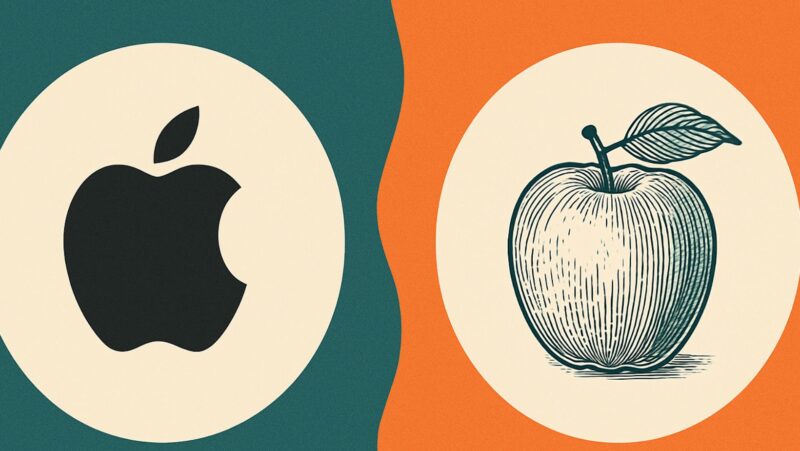In today’s digital age, wireless networks have become an integral part of our lives. They allow us to stay connected and access the internet on the go. But have you ever stopped to think about the security of the wireless networks you connect to? In this article, I’ll guide you through the telltale signs of an unsecured wireless network. By being able to recognize these signs, you can protect your personal information and ensure a safer online experience.
In today’s digital age, wireless networks have become an integral part of our lives. They allow us to stay connected and access the internet on the go. But have you ever stopped to think about the security of the wireless networks you connect to? In this article, I’ll guide you through the telltale signs of an unsecured wireless network. By being able to recognize these signs, you can protect your personal information and ensure a safer online experience.
When it comes to identifying an unsecured wireless network, there are a few key indicators to look out for. From default network names to missing encryption, these red flags can help you determine if a network is vulnerable to potential security risks. By understanding these signs, you’ll be better equipped to make informed decisions about which networks to connect to and how to safeguard your data.
So, if you’re ready to take control of your wireless network security, join me as we dive into the world of unsecured networks and learn how to spot them. Together, we’ll empower ourselves with the knowledge to stay safe in today’s interconnected world.
How Can You Recognize An Unsecured Wireless Network
An unsecured wireless network refers to a Wi-Fi connection that does not have proper security measures in place to protect the data being transmitted over the network. It is important to understand the characteristics of an unsecured network in order to recognize and avoid potential risks.
Here are a few key features of an unsecured wireless network:
- No encryption: Encryption is a method used to scramble data and make it unreadable to anyone who doesn’t have the proper key. An unsecured network typically does not have encryption enabled or may use weaker forms of encryption. This means that any information transmitted over the network can potentially be intercepted and accessed by unauthorized individuals.
- Default network names: Many wireless routers come with default network names, such as “Linksys” or “NETGEAR.” These default names are widely known and easily identifiable, making it easier for attackers to target these networks. It is recommended to change the default network name to something unique and not related to the router manufacturer.
- No password protection: An unsecured network often lacks password protection, allowing anyone within range to connect to the network without any authentication. This can lead to unauthorized access to the network and potential misuse of the resources.
- No network administrator: In some cases, an unsecured network may not have an active network administrator monitoring and managing the network. This can result in outdated firmware or security settings, making the network more vulnerable to attacks.
It is important to note that not all open networks are necessarily unsecured. Public Wi-Fi networks, for example, may be open for public use but still have security measures in place to protect users’ data. However, it is always recommended to exercise caution and use additional security measures, such as a virtual private network (VPN), when connecting to any open network.
By understanding the characteristics of an unsecured wireless network, you can make informed decisions about which networks to connect to and take necessary steps to protect your personal information and ensure a safer online experience.

Default Network Names: A Major Red Flag
One of the key ways to recognize an unsecured wireless network is by paying attention to the default network names. These default names are often set by the router manufacturer and are sometimes referred to as Service Set Identifiers (SSIDs).
Here are a few reasons why default network names can be a major red flag when it comes to wireless network security:
- Commonality: Default network names, such as “Linksys” or “NETGEAR,” are widely known and used by various router models. This makes them an easy target for hackers who are familiar with these default names and can exploit any vulnerabilities associated with them.
- Lack of Personalization: Default network names are usually generic and don’t reflect any personalization or customization. This is a clear indicator that the network owner has not taken the time to secure their network properly.
- Indicates Lack of Network Security: When a wireless network’s default name has not been changed, it often suggests that the owner may have neglected to implement other essential security measures, such as changing the default router password or enabling encryption.
- Increased Risk of Interception: Hackers can set up fake access points using common default network names, tricking unsuspecting users into connecting to their network. Once connected, these hackers can potentially intercept sensitive information, including login credentials, financial data, or personal emails.
While not all networks using default names are inherently unsecured, it is important to treat them as potential security risks. Therefore, I always recommend taking the following precautions:
- Change the default network name to something unique and unrelated to the router or manufacturer.
- Enable encryption, such as Wi-Fi Protected Access (WPA2), to encrypt the data transmitted over the network.
- Regularly update the router firmware to ensure you have the latest security patches.
- Avoid connecting to wireless networks with default names when accessing sensitive information or conducting financial transactions.
By being aware of and cautious about default network names, you can significantly reduce the risk of connecting to an unsecured wireless network and protect your sensitive information from falling into the wrong hands.