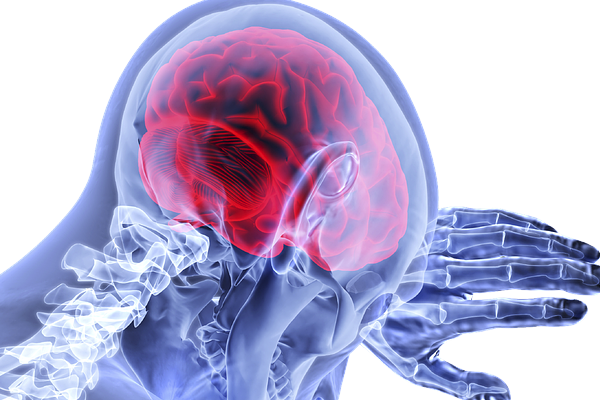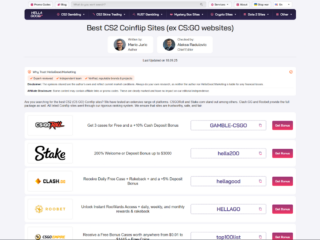Before we get into how to browse the internet safely, it’s important to identify some common security threats. Top of the list include computer viruses, malware, phishing, and rogue software.
In this article, we will discuss some key tips for browsing the internet safely.
Use Updated Browsers and Plugins
Your web browser is the first thing connecting you to the internet. Developers release updates to improve security and fix issues. Outdated browsers have flaws that hackers can exploit. Install the latest version to protect your data.
Keeping your browser and plugins up-to-date is an easy way to stay secure. Developers work hard to patch vulnerabilities, so take advantage and set your software to update automatically when possible.
Use a VPN for Public WiFi
Public WiFi networks aren’t safe – hackers can plant malware on connected devices. Instead of avoiding public hotspots entirely, use a VPN to make the network private.
A VPN encrypts all your online activity so it can’t be traced or monitored. Your real IP is masked, making activity anonymous and secure over public WiFi.
In addition to providing security, a VPN gives you access to sites that could otherwise be restricted in your country.
This mainly applies to online gaming sites often restricted in some regions. With a VPN, you can enjoy your popular online slot games like Starburst or any other game, even in online casinos that are not available in your country.
Look for HTTPS Websites
When browsing, ensure websites start with ‘HTTPS.’ The ‘S’ means it’s secure and encrypted. An HTTP site (without the S) isn’t safe – hackers can intercept your data.
You’ll also see a lock icon for secure HTTPS sites. If there’s no lock or HTTPS, avoid sharing personal info. The connection isn’t encrypted, leaving you vulnerable.
Clear Cookies and Cache
Websites track your online activity by storing data on your device. To minimize this, clear your browser’s cookies and cache regularly. This deletes stored info and previous browsing history.
Clearing cookies and cache prevents ads from following you around. It’s quick and easy in all browsers. You can even get apps to automate the process for ultimate privacy protection.
Be Careful What You Download
Games, apps, music, and more are fun to download online. But be cautious – some downloads harbour viruses and malware that can infect your devices and steal data.
Only download from trusted, reputable sites. Avoid shady places that could give you a nasty virus surprise. Always scan files before opening them, if possible. You can cancel iffy downloads before they finish.
Use Antivirus and Firewall Software
No matter how careful you are, you need antivirus and firewall protection. 95% of cyberattacks succeed due to human error – easily preventable with the right software installed.
Even trusted sites and files can have hidden threats. Good antivirus uses AI to detect attacks before damage occurs. Investing time to set this up is so worth it for peace of mind.
Create Strong Passwords and Use a Manager
Using weak, reused passwords leads to 80% of data breaches. Complex passwords with random characters are safest. Avoid predictable words like names, birthdays, etc.

It’s hard to remember tons of unique passwords, though. Password managers store them all securely, so you only need to recall one master password. No more forgotten logins or compromised accounts.
Enable Two-Factor Authentication (2FA)
Two-factor authentication adds an extra login step for maximum security. In addition to a password, you’ll verify your identity another way, like a code sent to your phone.
Even if hackers guess your password, they can’t access accounts without that second verification step. 2FA sounds inconvenient but provides much-needed protection in today’s online world.
Install an Ad Blocker
Ad blockers prevent annoying pop-up ads from displaying as websites load. They protect your privacy by stopping ads from tracking your browsing across the internet.
Be sure to whitelist (allow ads on) your favorite sites, though. Many run on ad revenue, so showing ads supports those you love. Use ad blockers intelligently for best results.
Turn On “Do Not Track”
Most browsers let you enable a “Do Not Track” feature. This sends a request to websites asking them not to monitor your online activity and browsing history.
Websites can choose to ignore this, but it doesn’t hurt to try Turning it on, which makes your preferences clear and could discourage some tracking from happening.