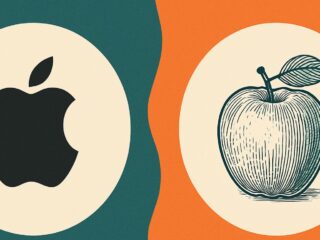One of CS: GO’s unique features is its variety of knife skins that players can leverage to better their gameplay and knife commands are the codes that can be used to get them. Commands are also used by those who wish to conduct tests on a knife before purchase. In addition, players who are not satisfied with online images of knives can view them in-game through a set of commands. Furthermore, these CS knives, which are cosmetic items, can boost a player’s combat skills.
What is a Knife in Counter-Strike?
A knife is a special skin in CS: GO that functions as a melee weapon, and all players can access and use it. This silent but deadly weapon features a slow but high-damage secondary attack and a swift but low-damage primary attack. Surprise attacks and quick kills are what knife skins are known for, and players who know when and how to use them excel in their gameplay. A Guide on Knife Commands is the best literature to get in-depth knowledge on knife skins and how they are used. Once you master the diverse knife animations and the kind of speed each one is capable of, it helps a player in making strategic decisions during combat.
Knife skins are listed among CS’s hottest cosmetic properties and most expensive items. In the real-world price tags, some of them command very high prices. Thanks to their rarity and expensive nature, becoming a knife owner has come to be regarded as a point of prestige and pride. Besides, many game enthusiasts use it to evaluate how serious and committed a gamer is.
What are Counter-Strike Knife Commands?
Counter Strike Global Offensive knife commands are coded. Players type into a console to get the knife of their choice. Also, gamers who wish to test-run any costly knife skin in-game before buying can just cue in simple CS knife commands. There are commands gamers leverage to appreciate how some knife skins look in-game as opposed to online images. These CS cosmetic items can boost a player’s knife combat skills further. Important to note that screenshots of knife images are equally permitted. In addition, those who wish to make use of knife commands must first be in a custom gameplay. It is worth noting that these commands cannot be used during a normal CS match.
Examples of CS Knife Commands and How to Use Them
Copy and paste the command string into your console. (Sv_cheats 1 must be on for this to work) mp_drop_knife_enable 1;mp_death_drop_gun 1;mp_weapons_allow_map_placed 1;mp_items_prohibited 0 When the command string becomes active, go on to spawn the particular knife you want.

- CT Default Knife – give weapon_knife
- T Default Knife – give weapon_knife_t
- Bayonet – give weapon_bayonet;ent_fire weapon_knife addoutput “classname weapon_knifegg”
- Bowie – give weapon_knife_survival_bowie;ent_fire weapon_knife addoutput “classname weapon_knifegg”
- Butterfly – give weapon_knife_butterfly;ent_fire weapon_knife addoutput “classname weapon_knifegg”
- Classic – give weapon_knife_css;ent_fire weapon_knife addoutput “classname weapon_knifegg”
- Falchion – give weapon_knife_falchion;ent_fire weapon_knife addoutput “classname weapon_knifegg”
- Flip-knife – give weapon_knife_flip;ent_fire weapon_knife addoutput “classname weapon_knifegg”
- Ghost – give weapon_knife_ghost;ent_fire weapon_knife addoutput “classname weapon_knifegg”
- Golden – give weapon_knifegg;ent_fire weapon_knife addoutput “classname weapon_knifegg”
- Gut knife – give weapon_knife_gut;ent_fire weapon_knife addoutput “classname weapon_knifegg”
- Huntsman – give weapon_knife_tactical;ent_fire weapon_knife addoutput “classname weapon_knifegg”
- Karambit – give weapon_knife_karambit;ent_fire weapon_knife addoutput “classname weapon_knifegg”
- M9 Bayonet – give weapon_knife_m9_bayonet;ent_fire weapon_knife addoutput “classname weapon_knifegg”
- Navaja – give weapon_knife_gypsy_jackknife;ent_fire weapon_knife addoutput “classname weapon_knifegg”
- Nomad – give weapon_knife_outdoor;ent_fire weapon_knife addoutput “classname weapon_knifegg”
- Paracord – give weapon_knife_cord;ent_fire weapon_knife addoutput “classname weapon_knifegg”
- Shadow Daggers – give weapon_knife_push;ent_fire weapon_knife addoutput “classname weapon_knifegg”
- Skeleton – give weapon_knife_skeleton;ent_fire weapon_knife addoutput “classname weapon_knifegg”
- Stiletto – give weapon_knife_stiletto;ent_fire weapon_knife addoutput “classname weapon_knifegg”
- Survival knife – give weapon_knife_canis;ent_fire weapon_knife addoutput “classname weapon_knifegg”
- Talon – give weapon_knife_widowmaker;ent_fire weapon_knife addoutput “classname weapon_knifegg”
- Ursus – give weapon_knife_ursus;ent_fire weapon_knife addoutput “classname weapon_knifegg”
Tips and Tricks for Knife Combat
In certain situations in CS: GO gameplay, gamers can have a significant advantage just by mastering knife combat. Below are tips and tricks to enable you to understand knife commands better.
Leverage Your Knife’s Speed Advantage
There is a default speed at which a knife would allow a player to move, and this is usually swifter than what other weapons can do. Gamers in battle with enemies should take advantage of this default speed while trying to sneak up on opponents or rushing to get to a location.
Target Enemies From Behind
Approaching a formidable opponent from behind is a great trick that doesn’t fail. Just one secondary knife attack from the back can kill instantly.
Use The Precise Attack
A primary attack can only cause less damage but is also faster. Though it can be slower, A secondary attack deals more damage. Thus, the primary attack can be used when speed is needed, and the secondary attack is the best option when power is required.
Get Some Intense Knife Technique Practice During Offline Matches
Practicing knife commands offline is a great way to boost your skills in handling the weapon in CS: GO. This way, both experienced and newbies can experiment with multiple techniques to acclimate themselves to the different knife types before going into the real battleground. Armed with the knife, a player can practice some basic movements, such as jumping and strafing, including attack patterns such as backstabs and quick slashes.

Constant practice will make you get more used to handling the knife, and at this stage, you can start putting it to use on the real battleground. The best advantage of the offline practice of knife command is that it gives a player an idea of the strategies that would work best for him.
Incorporate All The Knife Tactics Into Your Real Gameplay
While it is crucial to master CS: GO off gameplay, it is also important that you start incorporating the same into your gameplay strategy. For instance, navigating the game map with knife commands can do a lot for a player, including surprising an unsuspecting opponent. This can also make him achieve set objectives faster than before. In addition, knife commands can be used in collaboration with other effective strategies like using grenades or peeking around corners. This way, a gamer would gain some tactical advantages.
Innovative Knife Commands and Procedures
Mastering the basic knife commands is just the tip of the iceberg because there are still advanced commands and knife techniques that can boost a player’s knife combat skills further. For instance, sv_cheats 1 command makes it possible for one to allow cheaters in a private server. This is quite useful for practicing,
Backstabbing and quick-switching are techniques that must be mastered at all costs. As mentioned earlier, backstabbing entails a knife attack from the back that can kill on the spot, while quick-switching means swiftly switching between knife skins and another CS: GO weapon. Only gamers with improved skills can get both right. When used accurately, they can significantly improve a player’s gameplay capabilities as well as give immense satisfaction.
From the piece above, it is clear that mastering CS: GO knife commands can become a game changer in real battle situations, and players who take time and effort to better their prowess can easily become a formidable force against any enemy.