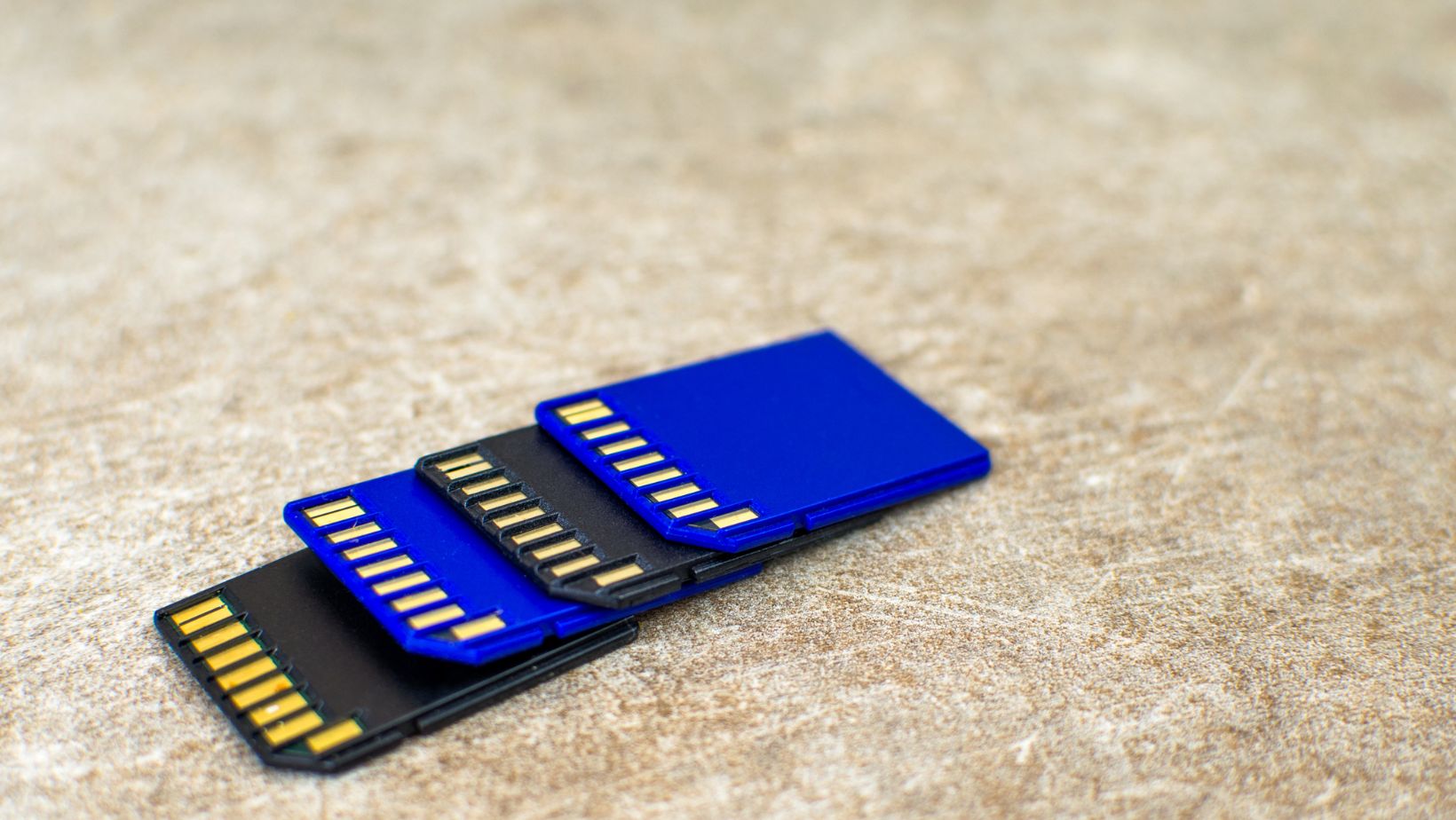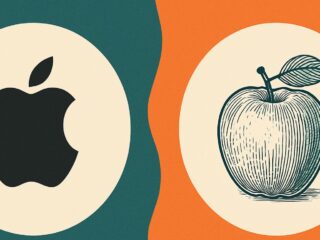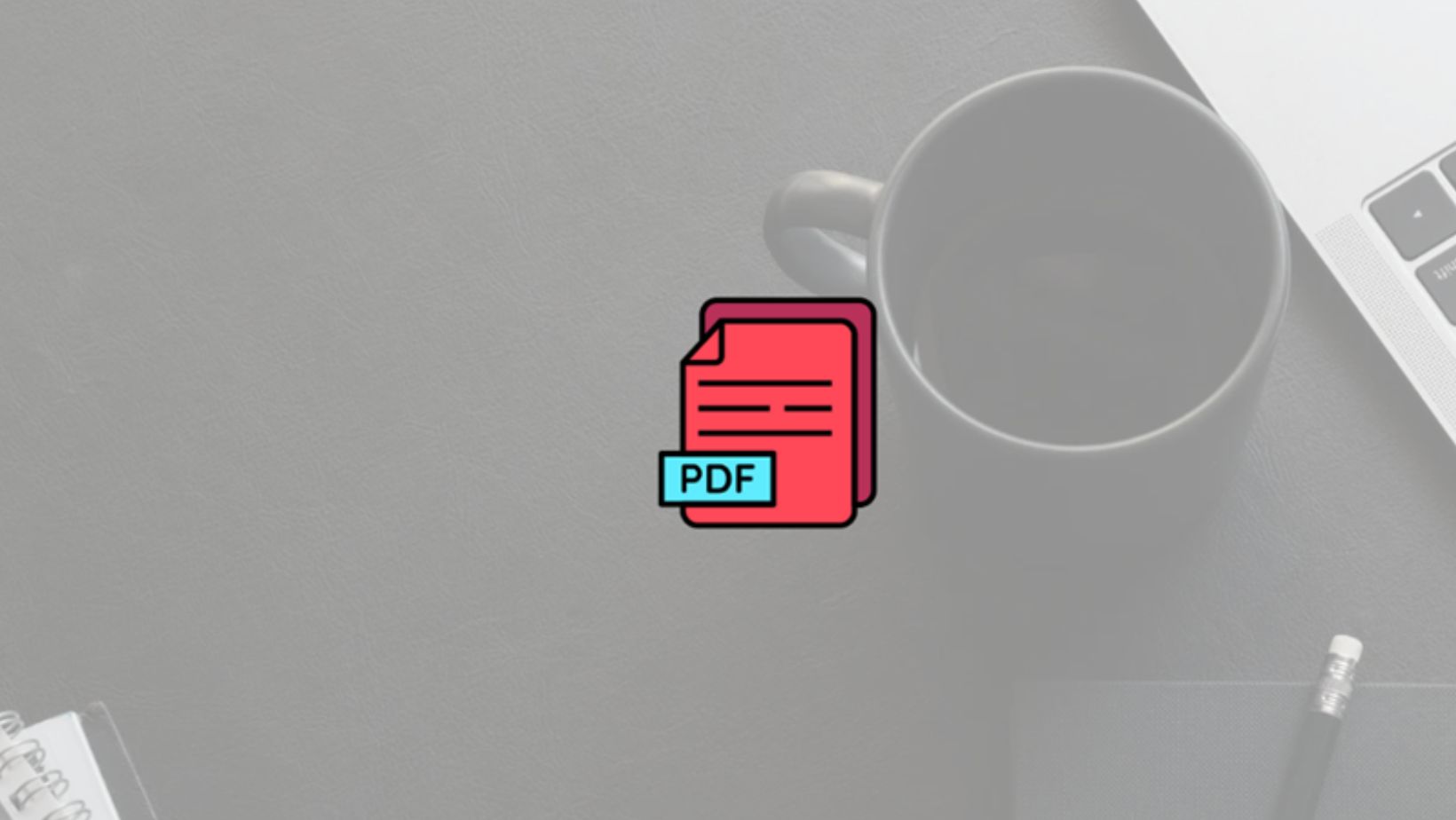When shopping for SD cards for cameras, drones, or other devices, it’s easy to get overwhelmed by all the different symbols and numbers on the packaging. One of the most important yet confusing specifications is the speed class rating, which leads many to wonder: what does the speed class rating on an SD card mean?
The speed class rating on an SD card indicates the minimum sustained write speed in megabytes per second (MB/s). Standard ratings include Class 2 (2 MB/s), Class 4 (4 MB/s), Class 6 (6 MB/s), and Class 10 (10 MB/s).
While this explanation covers the basics, there’s more to the story that could impact your purchasing decision. Different devices require different speed classes for optimal performance, and newer speed classification systems like UHS and Video Speed Class have been introduced to meet modern storage demands.
How Do I Choose The Right Speed Class For My Device?
Selecting the appropriate SD card speed class depends entirely on how you plan to use it. A Class 10 card (10 MB/s) is typically sufficient for basic point-and-shoot cameras and standard HD video recording. However, you’ll need faster speeds if you’re shooting 4K video or using a high-end DSLR camera for burst photography.
Professional cameras and newer devices often require UHS Speed Class ratings, marked with a U symbol and a number. UHS-I U1 guarantees 10 MB/s, while U3 ensures at least 30 MB/s. For 4K video recording, U3 is generally recommended as the minimum speed class.
What’s The Difference Between UHS And Video Speed Class?
UHS (Ultra High Speed) and Video Speed Classes are different classification systems alongside the original speed class ratings. UHS cards, whether standard or micro SD card format, are marked with Roman numerals (I, II, or III) and can achieve speeds up to 312 MB/s. Video Speed Class, marked with a V followed by a number (V30, V60, V90), was created explicitly for professional video recording and indicates minimum write speeds of 30, 60, or 90 MB/s, respectively.
These newer classification systems were introduced because modern devices, mainly those capable of recording high-resolution video, require faster and more reliable write speeds than the original class system could indicate.
Why Is My SD Card Slower Than Its Speed Rating?
Even if you purchase an SD card with a high-speed class rating, you might need to achieve those speeds in real-world use. This is because the actual performance depends on several factors, including your device’s capabilities, the type of files being written, and even the card’s condition.
Many older devices don’t support UHS or Video Speed Class ratings, so they’ll default to slower speeds even with a high-end card. Additionally, writing many small files tends to be slower than writing fewer large files, regardless of the card’s rating. Your device and use case must match the card’s capabilities to get the advertised speeds.
What Happens If I Use An SD Card That’s Too Slow?
Using an SD card with insufficient speed for your device can lead to several frustrating issues. When recording video, you might experience dropped frames or the recording could stop altogether. For photography, a slow card can cause your camera’s buffer to fill up quickly during burst shooting, forcing you to wait while the camera writes images to the card.
Some devices will warn you if your SD card is too slow for optimal performance. However, others might simply try to work with whatever card you’ve inserted, leading to potentially unreliable performance and possibly even lost data.
How Long Do SD Cards Last And Does Speed Class Matter?
The lifespan of an SD card isn’t directly related to its speed class but rather to the number of write cycles it can handle and how it’s used. Most modern SD cards are rated for approximately 100,000 write cycles per cell, which typically translates to several years of everyday use.

However, constantly writing and deleting data, especially with higher-speed cards in demanding applications like 4K video recording, can wear out the card faster. It’s important to regularly back up your data and consider replacing cards that see heavy professional use every few years, regardless of their speed class. Additionally, higher-quality cards (often with higher speed ratings) typically use better components and may last longer than budget cards with lower speed ratings.
Making Your Next SD Card Purchase
Before buying your next SD card, check your device’s manual or specifications to find its recommended speed class requirements. This simple step will ensure you get a fast enough card for your needs without overspending on speeds you can’t utilize. Your future self will thank you when your camera performs flawlessly during that perfect photo opportunity or important video recording session.