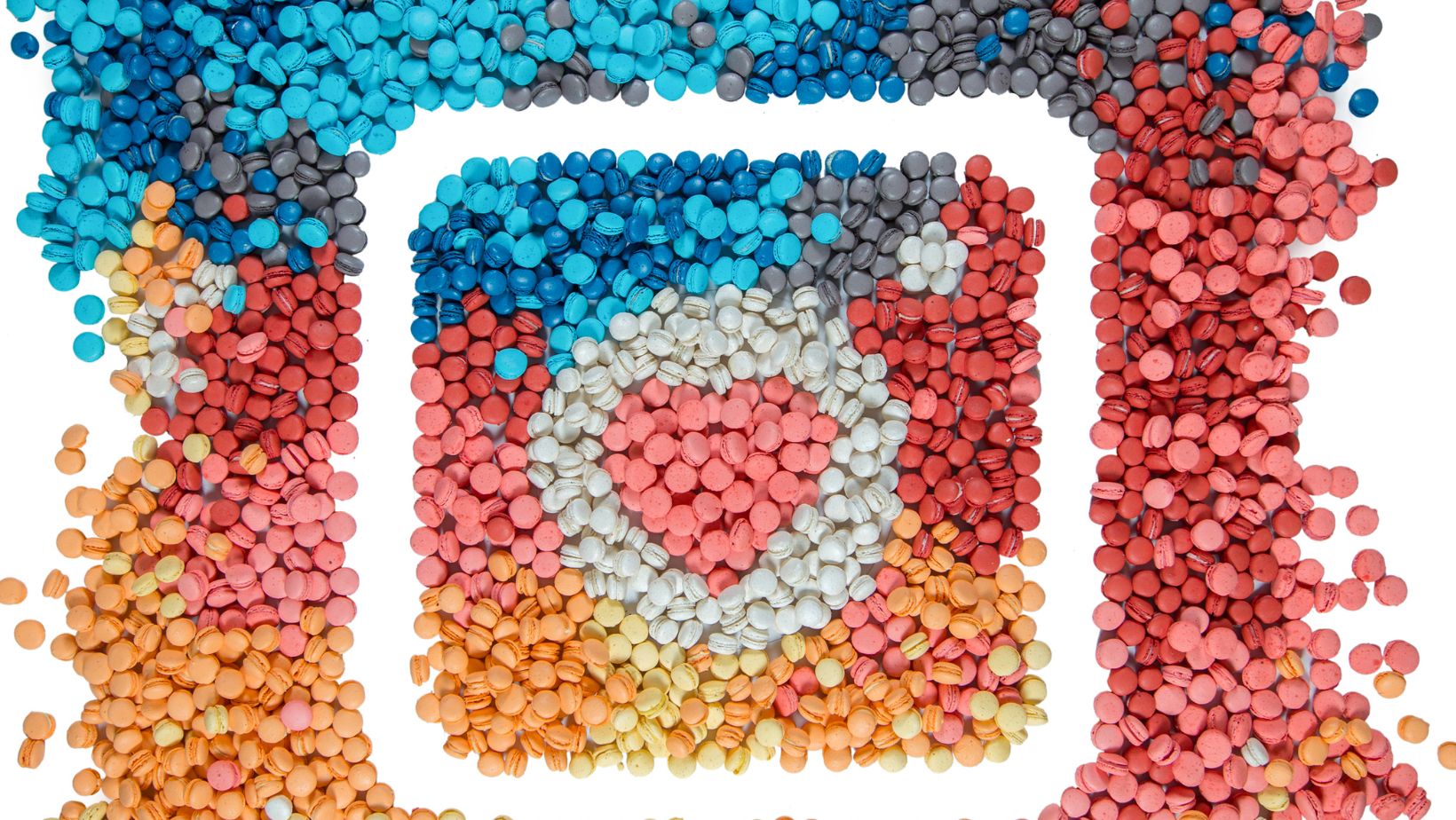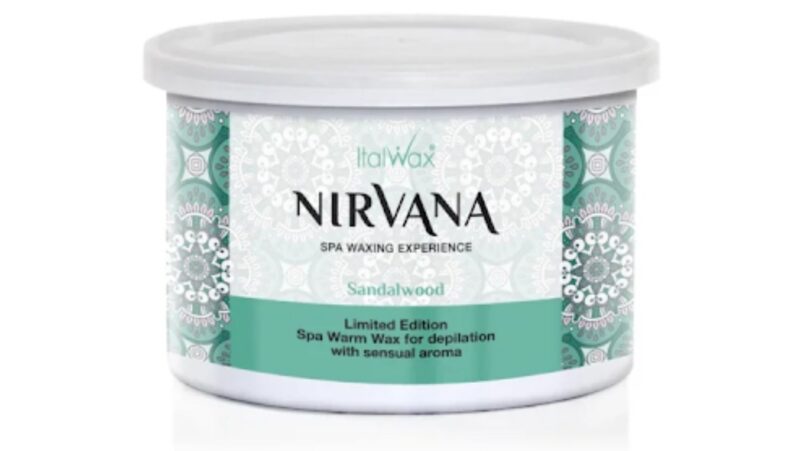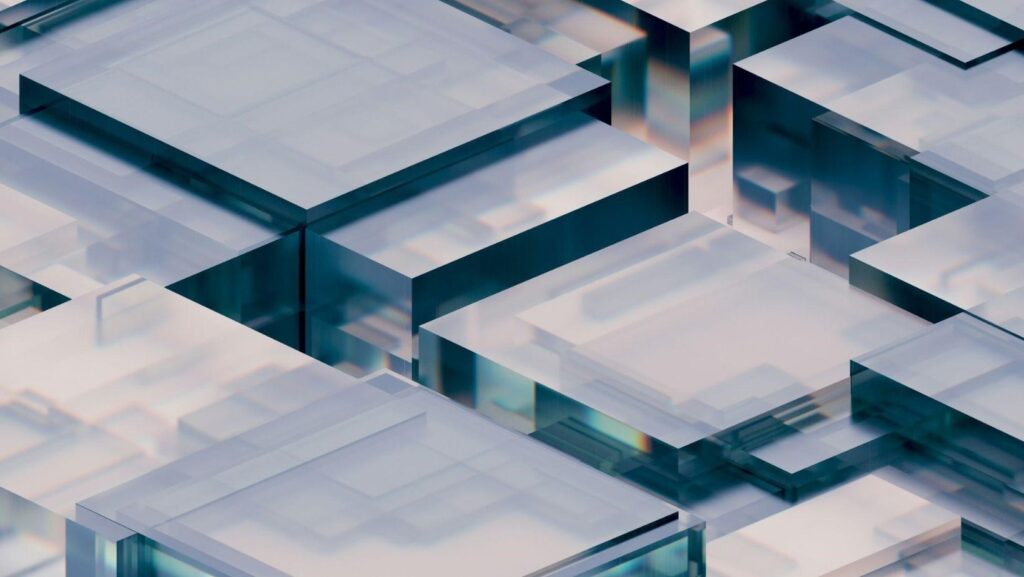
No matter how advanced your model is, it won’t perform well without reliable labeled data. Great data annotation platform helps you turn raw data into training data, fast and accurately.
But what’s the best platform for computer vision data annotation, or for any other AI use case? With many options available, from full-featured commercial tools to an open data annotation platform, it’s critical to know what features matter. Here, we break down the essentials to support your selection of the most fitting AI data annotation platform.
Why the Right Data Annotation Platform Matters
Good data is key to building smart AI models. Even top-performing AI can fail without it. The tool you choose to label your data affects how well your models perform and how quickly you can train them.
What Is Data Annotation?
Annotation is how we make raw data understandable for machines by applying labels. For example, it involves marking objects in images for computer vision, tagging important words in text, and labeling sounds in audio clips. This step is required for most AI projects.
What Happens When Annotation Is Poor?
If the labeling lacks accuracy or consistency:
- Models make more mistakes
- You waste time and money fixing them
- The product may not work as expected
A good AI data annotation platform helps you avoid these problems by making it easier to label data accurately and quickly.
Who Uses These Platforms?
Data scientists and ML engineers use annotation to prepare training data. It helps project managers keep an eye on development milestones. Annotation teams are responsible for labeling the data, while reviewers check the quality of the labels. Many industries rely on these platforms: healthcare, retail, automotive, and more.
Why Picking the Right Tool Matters
Some tools are flexible and easy to use. Others can slow your project down. The right data annotation platform helps you:
- Label data faster
- Scale up as your project grows
- Work better with your team
- Save time and money
A bad tool can lead to more manual work and slower progress.
Core Features Every Effective Data Annotation Platform Should Have
What you should look for in a reliable annotation platform.
Intuitive User Interface
A user-friendly design allows annotators to work more efficiently with greater accuracy. If the tool is hard to navigate, it will slow your team down. It’s important to have clear menus and layout, easy-to-use annotation tools, and minimal clicks to perform common tasks.
Support for Multiple Data Types
Projects often change over time. Your platform should handle:
- Images
- Video
- Audio
- Text
- 3D data

Switching platforms mid-project can be costly. Choose a flexible tool from the start.
Annotation Tools That Save Time
Speed matters when labeling large datasets. Good platforms offer:
- AI-assisted annotation
- Keyboard shortcuts
- Templates and reusable labels
- Bulk actions (apply the same label across many files)
A small boost in speed can save hours across large projects.
Quality Control Features
Good labels lead to better models. Look for built-in tools that support quality, such as multi-level review workflows, tracking annotator accuracy over time, reporting on errors and disagreements, and easy ways to flag uncertain cases.
Collaboration Features
Most teams involve more than one person. You’ll need:
- Project dashboards to track progress
- Role-based permissions (who can label, who can review)
- In-platform chat or notes for clear communication
A tool without collaboration features will cause confusion and duplicate work.
Scalability and Performance
The right tool will adapt as your project expands. Watch out for:
- Slowdowns when adding more data
- Ceilings on simultaneous users or task throughput
- Difficulty managing multiple projects
Start with a small-scale test to assess the platform before committing long-term.
Integration With Existing Workflows
You’ll need to move labeled data into your ML pipelines. Make sure the platform:
- Offers APIs for integration
- Supports export in common formats (JSON, COCO, Pascal VOC, etc.)
- Allows easy import of raw data
If you use an open data annotation platform, check that it matches your technical stack.
Security and Data Privacy
Many AI projects involve sensitive data, so your tool must provide strong encryption both in transit and at rest, user access controls, and compliance with data privacy laws like GDPR and CCPA. Don’t overlook this, security missteps can be costly.
Analytics and Reporting
Tracking progress helps you manage time and budget. Look for:
- Dashboards that show how many labels are completed
- Metrics on labeling speed and accuracy
- Reports you can share with your team or stakeholders
This data helps improve team performance and spot issues early.
Common Mistakes When Choosing a Data Annotation Platform
It’s easy to get excited by features or sales pitches. But poor platform choice could significantly slow down your project’s timeline. Here are some common mistakes to avoid.
Focusing Too Much on Price
Of course, budget matters. But choosing a tool just because it’s cheap can be costly in the long run. Low-cost tools often lack key features like quality control, struggle with large datasets, and require more manual work, which increases labor costs. Make sure to account for the total investment, including time and operational savings.
Ignoring Collaboration and Review Needs
Annotation is rarely a solo task, and many projects involve teams spread across different locations. Without strong collaboration features, you may encounter duplicate work, communication breakdowns, and inconsistent labels. It’s essential to test the platform’s collaboration tools before making a commitment.
Underestimating Scalability
Many projects start small but grow quickly. If your tool can’t handle more data or users, you may face difficult migrations later. It’s important to check how the platform performs with large datasets, whether adding more users causes slowdowns, and if it supports parallel work on multiple projects.
Overlooking Integration Needs
You’ll need to move labeled data into your machine learning pipeline, and some tools make this difficult by requiring manual steps or awkward conversions. Make sure you can easily export data in the right formats, the platform offers APIs or integration options, and your engineering team is involved in evaluating this part. A tool that doesn’t fit into your workflow will only slow you down.
Conclusion
One of the key factors in creating successful AI models is choosing the right data labeling platform. The right tool helps your team label data accurately, work efficiently, and scale as your project grows.
By focusing on key features, like quality control, collaboration, scalability, and workflow integration, you can avoid common pitfalls and set your project up for success. Take the time to test platforms carefully. A smart choice now will save you time and resources later.