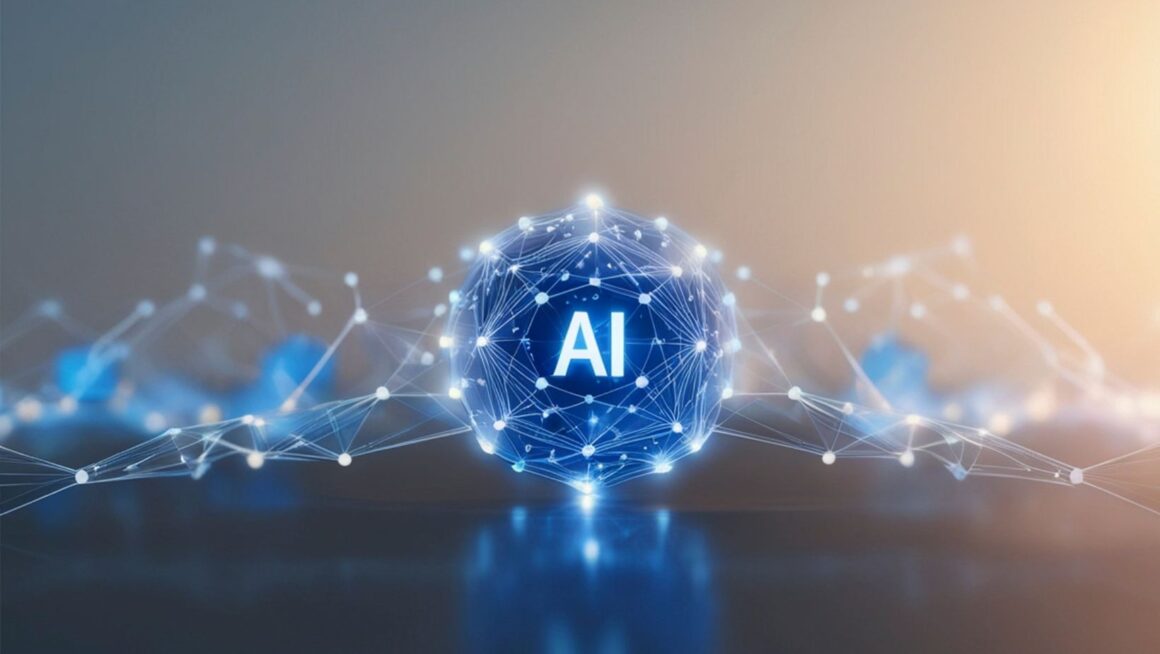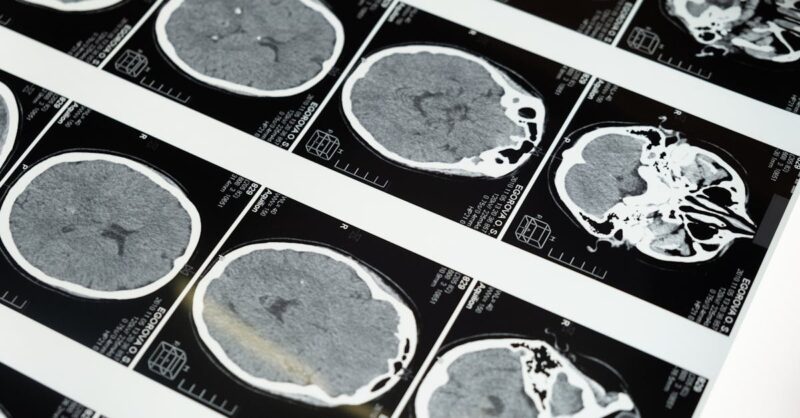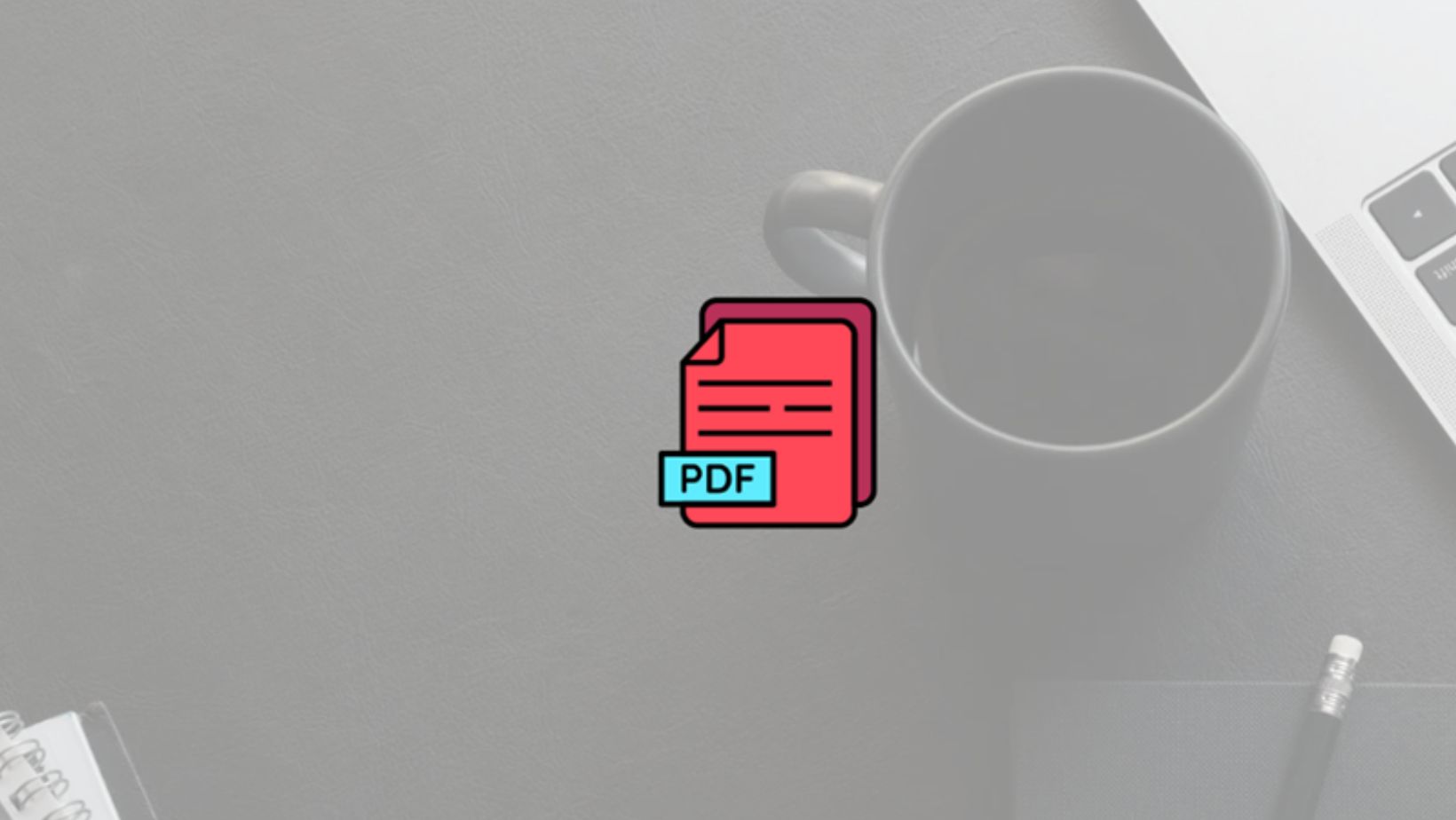
PDF editing has become an integral part of office work, education, and everyday life for many of us. However, it is not always an easy task, especially when it comes to finding the right software that meets our requirements.
Choosing the right tool can significantly improve your work with PDF documents, so it is worth deciding wisely which program best suits our needs. In this article, we will look at the different options available on the market and provide advice on how to choose the most suitable PDF editing tool.
The best PDF editor is one that provides a full range of features, such as editing, conversion, integration, and security, while staying within your budget.
Key Features of PDF Editor Software
Each PDF editor offers various features that can be extremely useful in everyday work. One of the most important features is the ability to edit text in a PDF document, which allows you to easily make changes without having to convert the file. File conversion is another important aspect, allowing you to transform PDFs into a more user-friendly format, such as Word or Excel.
In addition to editing and conversion, it is worth paying attention to additional features such as document signing, online collaboration tools or security that protect the document from unauthorized access. Thanks to such solutions, we can work more efficiently and safely with files, share them with other users and ensure the security of data contained in the document.
Popular PDF Editor Apps Comparison
There are many programs on the market that offer a variety of PDF editing options. Adobe Acrobat DC is one of the most well-known programs that offers a full range of features, such as editing, converting, signing, and online collaboration. It is available in a subscription model, which can be a disadvantage for those who prefer a one-time purchase of software.
Another popular app is SwifDoo PDF, which offers both a one-time purchase and a subscription. Its features include editing, security, and collaboration tools. It works very well in corporate environments where a variety of security options are important. Moreover, the program supports multiple PDF conversion tasks, such as PDF to Office, PDF to DWG, PDF to images, etc.

l Nitro Pro is an alternative for users looking for a one-time payment. It offers features such as creating, editing, converting PDFs, and collaboration.
l PDF-XChange Editor is a popular choice for its free version with basic editing and annotation features. The paid version allows full file conversion and editing.
l Sejda PDF Editor offers both free and paid online solutions, allowing you to edit text, merge and split PDF files.
Perfect Free PDF Editing Software
You don’t have to spend a fortune to edit PDF files. Free tools also have a lot to offer, especially when you don’t need advanced features. Smallpdf is one of the most popular free solutions that allows for basic editing, compression, and conversion of PDF files.
Another free program worth considering is PDFescape, which offers basic editing, form filling, and annotation. While it has some limitations in the free version, for many users it may be sufficient for everyday tasks.
In addition, it is worth mentioning PDF Architect, which operates on a modular payment system model. Users can customize the program to their needs, purchasing only the modules they need, which allows them to control their software expenses.
How to Choose the Right PDF Editing Tool
Choosing a PDF editor depends on many factors that are worth considering before making a decision. The most important one is to determine your budget, because not everyone can afford monthly subscriptions or expensive one-time purchases.
Next, it’s worth defining your needs by asking yourself what features you’ll need the most. Some users will want to edit text, while others will want conversion capabilities or advanced collaboration and security tools.
l Check for compatibility with your operating system. Make sure the program you choose works on your system – Windows, macOS or Linux.

l Rate the ease of use. The intuitiveness of the software significantly affects the comfort of its use and work efficiency.
l Consider additional integrations. If you use an office suite or other tools, it’s worth making sure your PDF editing program integrates easily with them.
l Pay attention to the security of your documents by choosing a tool that offers file encryption and security options.
Which PDF Editor to Choose? Comparison and Recommendations
When it comes to editing PDF files, there are a wide range of tools to choose from, from free to advanced paid solutions. Adobe Acrobat DC, SwifDoo PDF, and Nitro Pro are some of the most advanced options that offer a full range of features.
For users looking for more economical solutions, Smallpdf or PDF-XChange Editor may be good choices. The final choice should be based on individual needs, budget, and the functionalities that are necessary for everyday tasks.