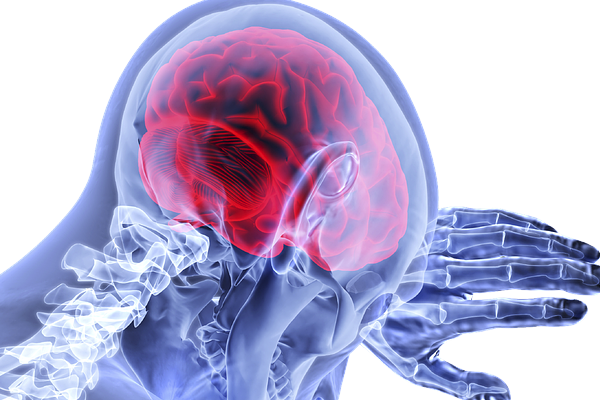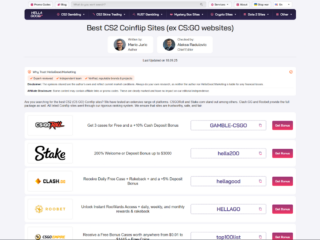Are you frustrated by slow internet speeds, wondering why your Ethernet connection seems slower than Wi-Fi? As a tech enthusiast, I’ve delved into the intricacies of networking to uncover the reasons behind this common issue. Understanding the disparities between Ethernet and Wi-Fi speeds can shed light on why your wired connection might not be performing as expected.
In this article, I’ll explore the factors influencing the speed differences between Ethernet and Wi-Fi connections. From signal interference to hardware limitations, various elements can impact the performance of your internet connection. By gaining insights into these aspects, you’ll be better equipped to optimize your network setup and enhance your browsing experience. Let’s unravel the mysteries behind why your Ethernet connection lags behind Wi-Fi speeds. You can now check https://parade.com/1173121/stephanieosmanski/slow-internet-reasons/
Exploring the Basics of Ethernet and WiFi Connections
Understanding Ethernet
When it comes to slow internet speeds, Ethernet connections can sometimes lag behind their Wi-Fi counterparts. Ethernet involves a wired connection using physical cables to transfer data between devices and the router. The speed of an Ethernet connection is typically more stable than Wi-Fi, but various factors can impact its performance.
Understanding WiFi
On the other hand, Wi-Fi operates wirelessly, allowing devices to connect to the network without physical cables. While Wi-Fi offers convenience and flexibility, it can be susceptible to signal interference from other electronic devices, walls, or distance from the router. This interference can lead to slower Wi-Fi speeds compared to a direct Ethernet connection.
By recognizing the distinctions between Ethernet and Wi-Fi connections, I can address the factors contributing to slower Ethernet speeds compared to Wi-Fi. This knowledge helps me optimize my network setup for better internet performance.

Common Causes of Slow Internet Connections
When it comes to slow internet connections, there are a few common causes that can affect both Ethernet and Wi-Fi speeds. Let’s explore some of the key factors that can lead to a sluggish internet experience.
Network Congestion
In busy networks or during peak usage times, network congestion can occur, causing slowdowns in internet speeds.
This can impact both Ethernet and Wi-Fi connections. When multiple devices are connected to the same network and are actively using bandwidth, it can result in slower internet speeds for all users. To alleviate network congestion, one can try limiting the number of devices connected simultaneously or using Quality of Service (QoS) settings to prioritize internet traffic.
Inadequate Hardware
Another common cause of slow internet speeds is using outdated or inadequate hardware. This can include older Ethernet cables, routers, or network adapters that may not support faster internet speeds. Upgrading to newer hardware that is compatible with higher internet speeds can help enhance both Ethernet and Wi-Fi connections. Additionally, ensuring that all components of the network setup are functioning properly and are configured correctly can also play a significant role in improving internet speed.
Troubleshooting Ethernet Connection Issues
Checking Cable Quality and Connections
When facing slow Ethernet connections, the first step is to check out this page the quality of the cables and ensure they are securely connected. Faulty or damaged cables can significantly impact the speed and stability of your Ethernet connection.

By inspecting the cables for any visible damage and reseating them properly, I can improve the connection quality and potentially resolve speed issues. Sometimes, simply replacing old or worn-out cables with new ones from reliable sources can make a noticeable difference in internet performance.
Updating Network Drivers
To address slow Ethernet speeds, updating network drivers is essential. Outdated or corrupted network drivers can lead to subpar connection performance. I recommend regularly checking for driver updates on the manufacturer’s website or using built-in tools to ensure I have the latest versions installed. By keeping my network drivers up to date, I can optimize the functionality of my Ethernet connection and potentially enhance internet speed and stability.
By following these troubleshooting steps, I can effectively address slow Ethernet issues and improve my overall internet experience.