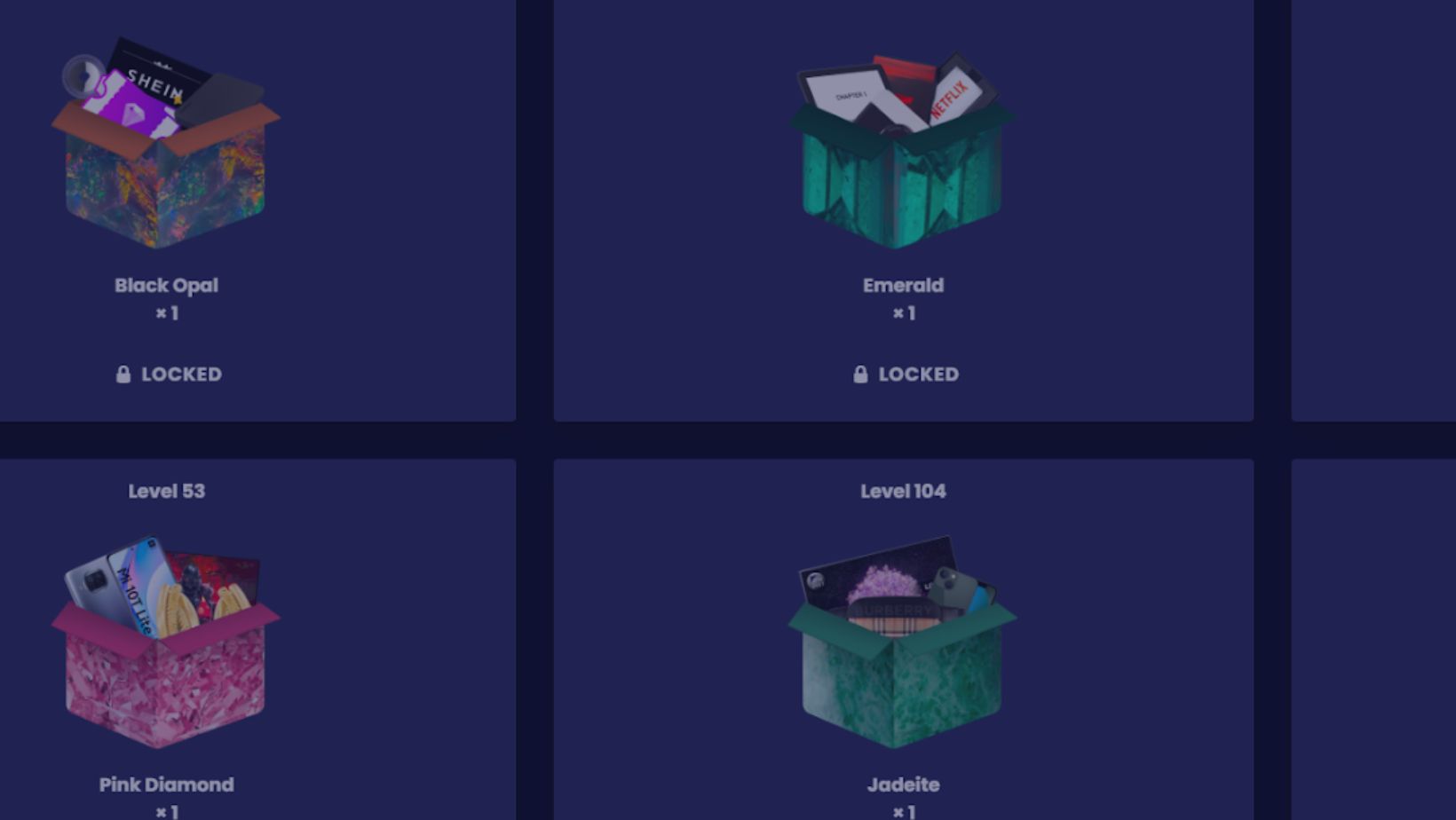In the ever-expanding universe of digital resources, two platforms have risen to prominence for avid readers and researchers alike: Z-Library and PDF Drive. These platforms offer vast repositories of books and documents but differ significantly in their user experiences. This comprehensive comparison seeks to highlight the strengths and weaknesses of each, helping users decide which platform best meets their needs.
Introduction to Z-Library and PDF Drive
Z-Library: An Overview
Z-Library is a well-known online library that offers access to a vast selection of books, articles, and academic papers. It positions itself as one of the world’s largest free libraries online, providing users with options for downloading content in various formats, including PDF, EPUB, and MOBI.
PDF Drive: An Overview
PDF Drive, on the other hand, is a massive search engine for PDF documents, offering over 75 million documents to its users. Unlike Z-Library, PDF Drive does not require registration, allowing immediate access to its entire database, with the option to download documents directly or save them for later in a personal cloud space.
User Interface and Accessibility
Navigating Z-Library
Z-Library offers a relatively straightforward interface, though newcomers might find the array of options slightly overwhelming. The platform provides detailed search functionalities, including the ability to filter by language, file type, and publication year, which can significantly enhance the search experience for detailed academic or niche market research.
Navigating PDF Drive
PDF Drive boasts a clean, user-friendly interface that emphasizes simplicity and speed. Its search engine-like format is intuitive, allowing users to quickly start downloading files without navigating through complex menus or dealing with registration hurdles.
Content Availability and Quality
Content on Z-Library
Z-Library excels in the breadth and depth of its content. Users can find rare books, academic papers not readily available elsewhere, and a wide variety of genres.
This platform is particularly valuable for students and researchers due to its extensive collection of academic and professional literature.
Content on PDF Drive
PDF Drive also offers a wide range of materials, though its content leans more toward magazines, instruction manuals, and popular literature. The quality of documents can vary since they are uploaded by users and not always professionally vetted.
Features and Tools
Unique Features of Z-Library
Z-Library allows users to preview books before downloading and offers a “send-to-Kindle” feature that is incredibly useful for e-reader enthusiasts. Furthermore, for those needing more than the free daily download limits, Z-Library offers affordable donation-based memberships that provide additional benefits like increased download limits and the ability to skip wait times.
Unique Features of PDF Drive
PDF Drive’s standout feature is its “Live Preview” option, which enables users to view documents before downloading them. Additionally, the platform automatically updates its files, ensuring users have access to the most recent versions of documents—a boon for those seeking the latest information.
Speed and Efficiency
Download Speeds on Z-Library
While Z-Library offers a wealth of content, its download speeds can sometimes be slow during peak times. The site’s performance can also be inconsistent, depending on the user’s location and the server load.
Download Speeds on PDF Drive
PDF Drive typically provides faster download speeds compared to Z-Library. The platform is optimized for quick access, making it ideal for users who need documents in a hurry without the hassle of long waits.
User Support and Community Engagement
Support on Z-Library
Z-Library has a dedicated support system where users can ask questions and report issues. The platform also hosts a community forum where users can discuss books, share recommendations, and solve common problems together.
Support on PDF Drive
PDF Drive offers minimal support options compared to Z-Library. While users can contact the team via email for technical issues, there’s less community interaction, and responses can be slower.
Security and Privacy
Privacy on Z-Library
Z-Library requires user registration for full access, which means personal information is stored on their servers. While they claim to prioritize user privacy, the digital nature of the platform could pose potential risks.
Privacy on PDF Drive
PDF Drive does not require registration, which can be seen as a positive aspect in terms of privacy since users can access documents without providing personal details.

However, like any online platform, the risk of data breaches cannot be entirely ruled out.
Conclusion
Choosing between Z-Library and PDF Drive largely depends on what you value more in your digital reading experience. If you prioritize a wide range of academic and niche books with robust search capabilities, Z-Library is your go-to. Conversely, if you prefer quick access and ease of use and are primarily interested in more general content, PDF Drive might serve you better.
Both platforms have their merits and limitations, and the optimal choice may vary based on individual needs and usage patterns. Regardless of your preference, both Z-Library and PDF Drive represent valuable resources.