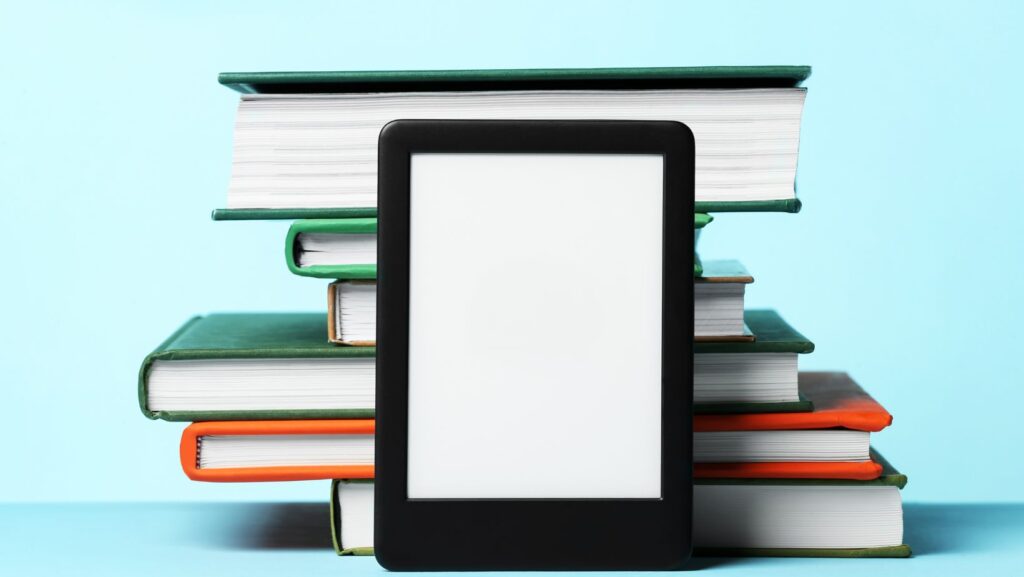
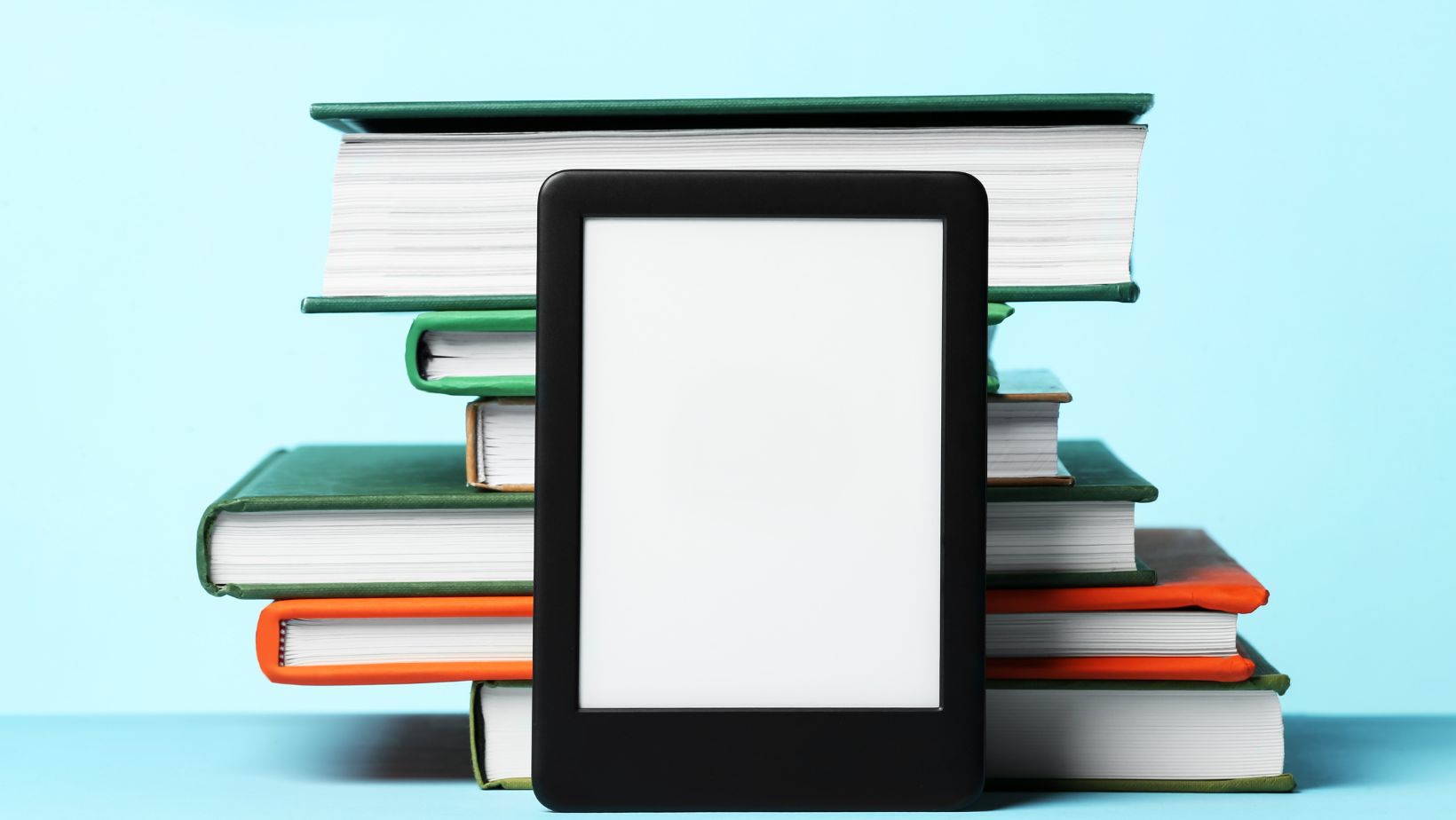 If you’re looking to publish an eBook, one of the essential steps is registering an ISBN (International Standard Book Number). An ISBN is a unique identifier that helps retailers, libraries, and distributors recognize your eBook. It’s important for book marketing, sales tracking, and inventory management. While it’s not mandatory for all eBooks, having an ISBN Number can give your work a more professional presence and make it easier to get it into the market.
If you’re looking to publish an eBook, one of the essential steps is registering an ISBN (International Standard Book Number). An ISBN is a unique identifier that helps retailers, libraries, and distributors recognize your eBook. It’s important for book marketing, sales tracking, and inventory management. While it’s not mandatory for all eBooks, having an ISBN Number can give your work a more professional presence and make it easier to get it into the market.
Here’s a step-by-step guide to help you navigate the ISBN registration process for your eBook.
Step 1: Understand the Importance of an ISBN for Your eBook
An ISBN provides several advantages, including:
- Universal Identification: It ensures that your book is distinguishable from others in databases and sales channels.
- Distribution: Many eBook retailers, including Amazon, encourage or require ISBNs for the distribution of eBooks on their platforms.
- Metadata: ISBNs are associated with metadata that helps categorize and describe your eBook, such as title, author, publisher, and format.
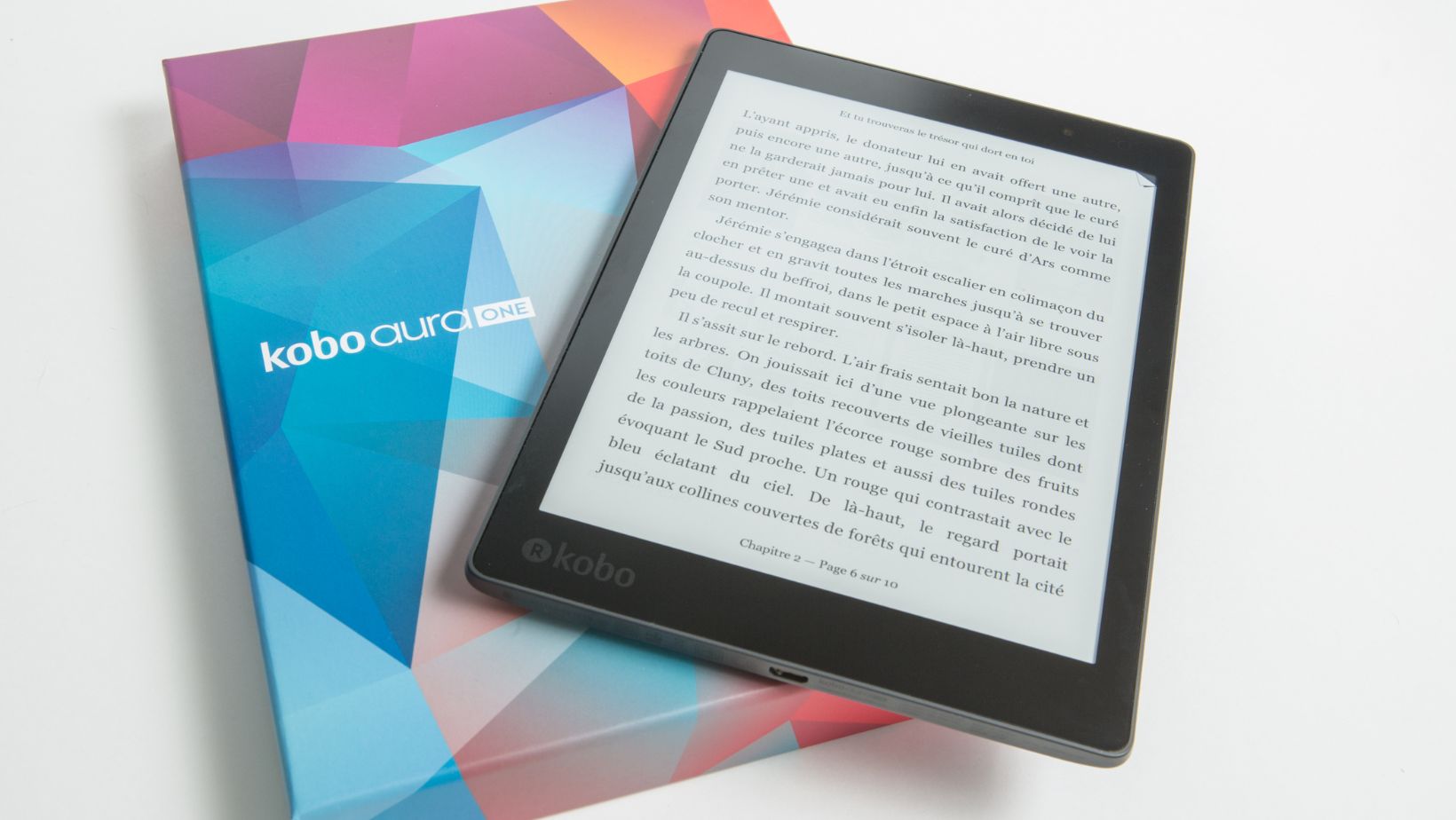 You should consider getting an ISBN if you plan to distribute your eBook through various platforms (like Barnes & Noble, Kobo, etc.) or if you want to maintain full control over your book’s publishing rights.
You should consider getting an ISBN if you plan to distribute your eBook through various platforms (like Barnes & Noble, Kobo, etc.) or if you want to maintain full control over your book’s publishing rights.
Step 2: Know the Different Types of ISBNs
When registering an ISBN for your eBook, it’s important to know there are different types:
- Standard ISBN: This is for physical books and digital versions (eBook). If you plan to release both an eBook and a paperback, you’ll need separate ISBNs for each format.
- eBook ISBN: Some ISBNs are specifically designated for digital formats like ePub, PDF, or MOBI. Make sure you choose the right ISBN for the specific eBook format you’re publishing.
Step 3: Choose Where to Register Your ISBN
In many countries, ISBNs are issued by a designated agency or ISBN agency. The process will depend on your location, as different countries have different agencies responsible for ISBN assignments.
If you’re in the U.S.:
- ISBN Services (https://isbnservices.com/) is a trusted provider for ISBN registration. You can register for an ISBN directly on their website. The process involves creating an account, providing details about your eBook, and paying a registration fee.
- The cost of registering one ISBN can vary, but typically it starts at around $125, with options for purchasing multiple ISBNs if you plan to publish more books.
If you’re in the UK:
- Nielsen handles ISBNs in the UK. You can register directly through their platform. Their registration process is similar to ISBN Services’, and fees may vary.
Other Countries:
- Most countries have an official ISBN agency, and you should visit the respective site to check the registration process and pricing.
Step 4: Gather the Necessary Information
Before you register for an ISBN, gather the following details about your eBook:
- Title: The full title of your eBook.
- Author(s): The name(s) of the author(s).
- Publisher: If you’re self-publishing, you’ll use your name as the publisher. If you’re using a publishing company, list their name.
- Format: Make sure to specify the eBook format(s) you plan to release (e.g., ePub, PDF, or MOBI).
- Publication Date: The planned date of release for your eBook.
- Book Description: A short, compelling description of your eBook.
- Price and Retail Information: While not mandatory, some agencies may ask for this information.
Step 5: Register Your ISBN
Once you’ve gathered your details, follow the steps provided by ISBN Services to complete your registration:
- Create an Account: Most agencies require you to create an account to manage your ISBNs.
- Submit Your Information: Fill in the necessary details about your eBook. Double-check everything for accuracy, as this information is important for metadata and distribution.
- Pay the Fee: Depending on the agency, you’ll be asked to pay a fee for your ISBN. As mentioned, the cost may vary depending on the country and the number of ISBNs you purchase.
- Receive Your ISBN: After completing the registration and payment, you’ll receive your unique ISBN. Keep this number safe, as you’ll need it when uploading your eBook to various retailers or distributors.
Step 6: Apply Your ISBN to Your eBook
Once you have your ISBN, you’ll need to include it in your eBook’s metadata. Here’s what to do:
- Add the ISBN to your eBook’s Metadata: You can do this by adding the ISBN in your eBook’s metadata when converting it into its final format (e.g., ePub, MOBI, or PDF).
- Add it to the Title Page: Some authors also choose to include the ISBN on the title page of their eBook, though this isn’t strictly necessary.
- Update the eBook File: Ensure your eBook file includes the ISBN in the metadata fields before publishing.
Step 7: Distribute Your eBook
Now that you have your ISBN and your eBook is formatted, you’re ready to distribute it. Most distribution platforms will require the ISBN during the upload process, including:
- Amazon Kindle Direct Publishing (KDP)
- Apple Books
- Google Play Books
- Kobo Writing Life
- Barnes & Noble Press
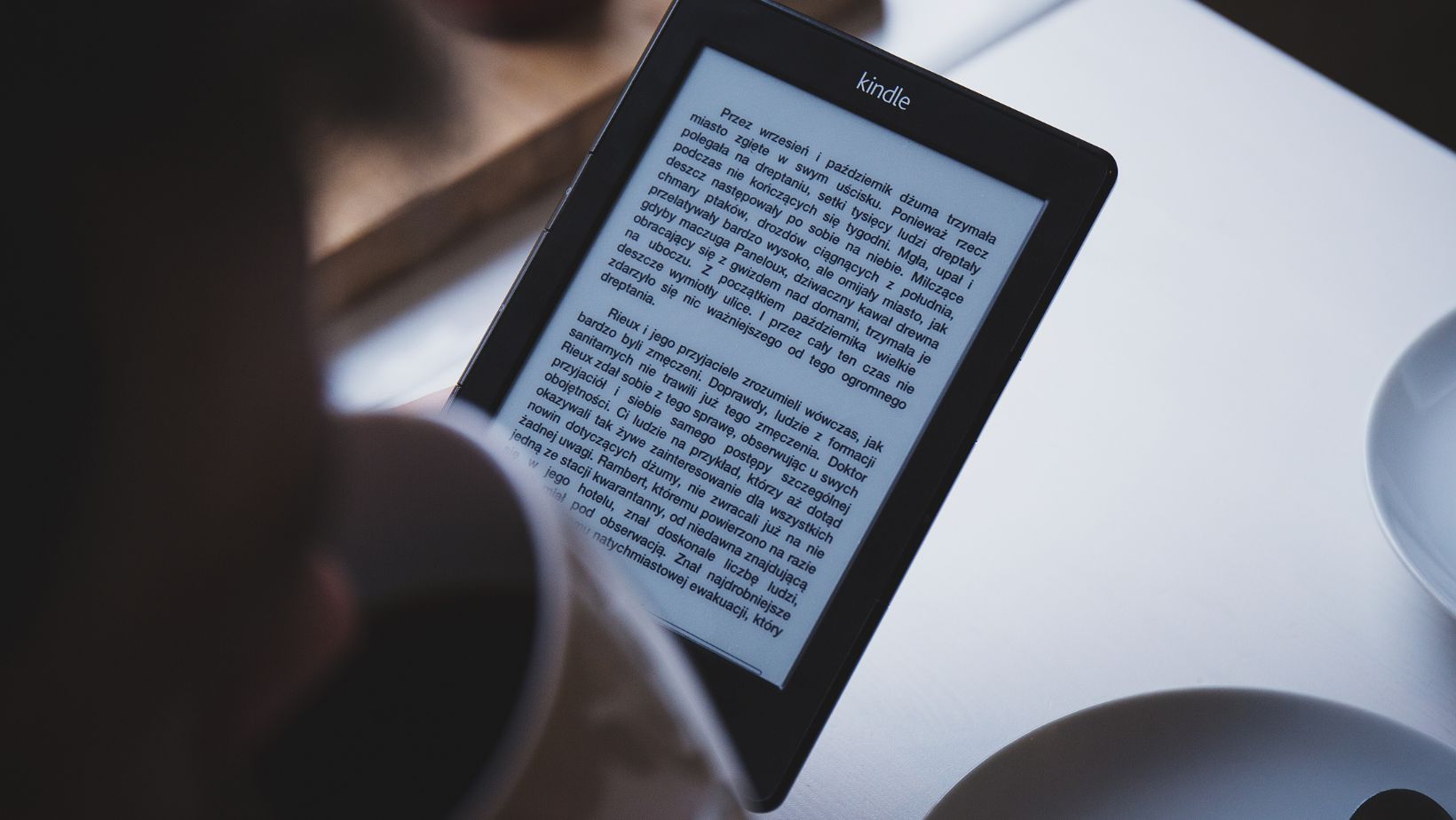 Having an ISBN ensures that your eBook is properly categorized and identifiable, and it can help you maintain control over the rights and distribution of your book.
Having an ISBN ensures that your eBook is properly categorized and identifiable, and it can help you maintain control over the rights and distribution of your book.
Conclusion
Registering an ISBN for your eBook is an important step for professional publishing. By following the steps in this guide, you can ensure that your eBook has a unique identifier, which will help it be recognized by retailers and libraries worldwide. While you can publish without an ISBN, having one increases your credibility and opens more doors for distribution.
Now that you have the knowledge, you’re ready to get started with your eBook’s ISBN registration through ISBN Services and make your book ready for the market!












