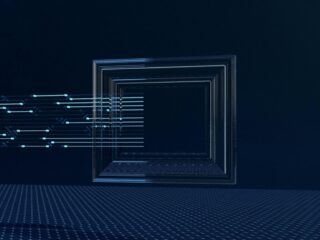Data storage errors can create serious difficulties for businesses, from lost information and file corruption to disrupted processes based on that data.
Human errors are the primary culprit of data loss, but with a proper backup solution in place, this can easily be avoided. Data storage always goes wrong when you make these errors.
Bad sectors
Bad sectors are small clusters of storage on a hard drive that don’t function correctly. They impede both OS and disk controller software execution, making files stored there inaccessible. There are two kinds of bad sectors: physical and logical.
The first type can arise due to a system crash or unexpected power loss that interrupts data writing on a hard disk or malicious malware compromising it. Logical bad sectors are easily correctable with software tools; physical ones require more comprehensive solutions, like engaging professional data recovery services or replacing your disk altogether.
Corrupted file system
File systems are responsible for managing how data is saved and restored on hard disk drives. If they become corrupted, this could result in error messages when trying to access files on that drive.
Every file has a specific cluster where information is saved. Unfortunately, an operating system bug or virus could cause two files to be saved into one cluster, causing it to become cross-linked and corrupt.
Power surges and improper shutdown of programs may also contribute to this issue, so running a scandisk and defrag can help optimize a drive and recover lost clusters.
Faulty hardware
Faulty hardware errors can significantly slow down and even prevent access to important files on your computer. Malware attacks, power surges, and hardware failure can all contribute to this issue. To protect yourself against this happening, make sure you back up regularly to prevent losing important information!
One way to overcome this problem is to update your device drivers using a driver update utility, ensuring your PC has access to the most recent and up-to-date drivers and improving PC performance while preventing you from experiencing “stop code faulty hardware corrupted page” errors.
Software glitches
Software glitches are errors in computer code that cause programs to behave unexpectedly. They can result in data loss or slower performance and are difficult to diagnose and resolve.
Software bugs may arise due to programming errors, design flaws or compatibility issues in code or design documents; external factors like hardware failure or environmental conditions could also contribute.
When reporting a bug, it’s essential to provide as much detail as possible to help the programming team quickly identify what caused the error. This includes information such as its symptoms, steps necessary to reproduce it, and any relevant documentation.
Unrecoverable data
Once a hard drive or other storage device has been declared unrecoverable, its data has often been overwritten by new files created on it and internet browsing activity such as web page viewing – both can cause further overwriting of lost data areas. As soon as this issue arises, it’s crucial to stop using the device immediately to avoid overwriting lost areas of information by creating new ones or viewing web pages that could potentially overwrite them, as these could overwrite lost areas of data that had already been overwritten by newer files creating new files could potentially overwriting lost areas of data already present on it as new files may create gaps which will overwrite lost areas of lost data that could otherwise not exist on it!

Back up your data frequently so you won’t risk losing everything should any issues arise, even if this means resorting to professional data recovery services; that way, even if your files become completely erased by mistake, they won’t have been lost forever.
Inaccessible data
Hard drives are essential components of computer systems. When they become corrupted, the data stored therein becomes inaccessible and may lead to lost productivity, legal liabilities, and compromised safety issues.
Delays in storage errors can significantly impede leadership’s access to strategic insights, negatively influencing long-term decision-making. Therefore, any storage errors must be resolved as quickly as possible in order to maintain business processes and organization reliability. Here are a few effective methods: 1.) Take ownership of file/drive/folder: this simple solution can be completed manually using Command Prompt with Administrator privileges enabled.