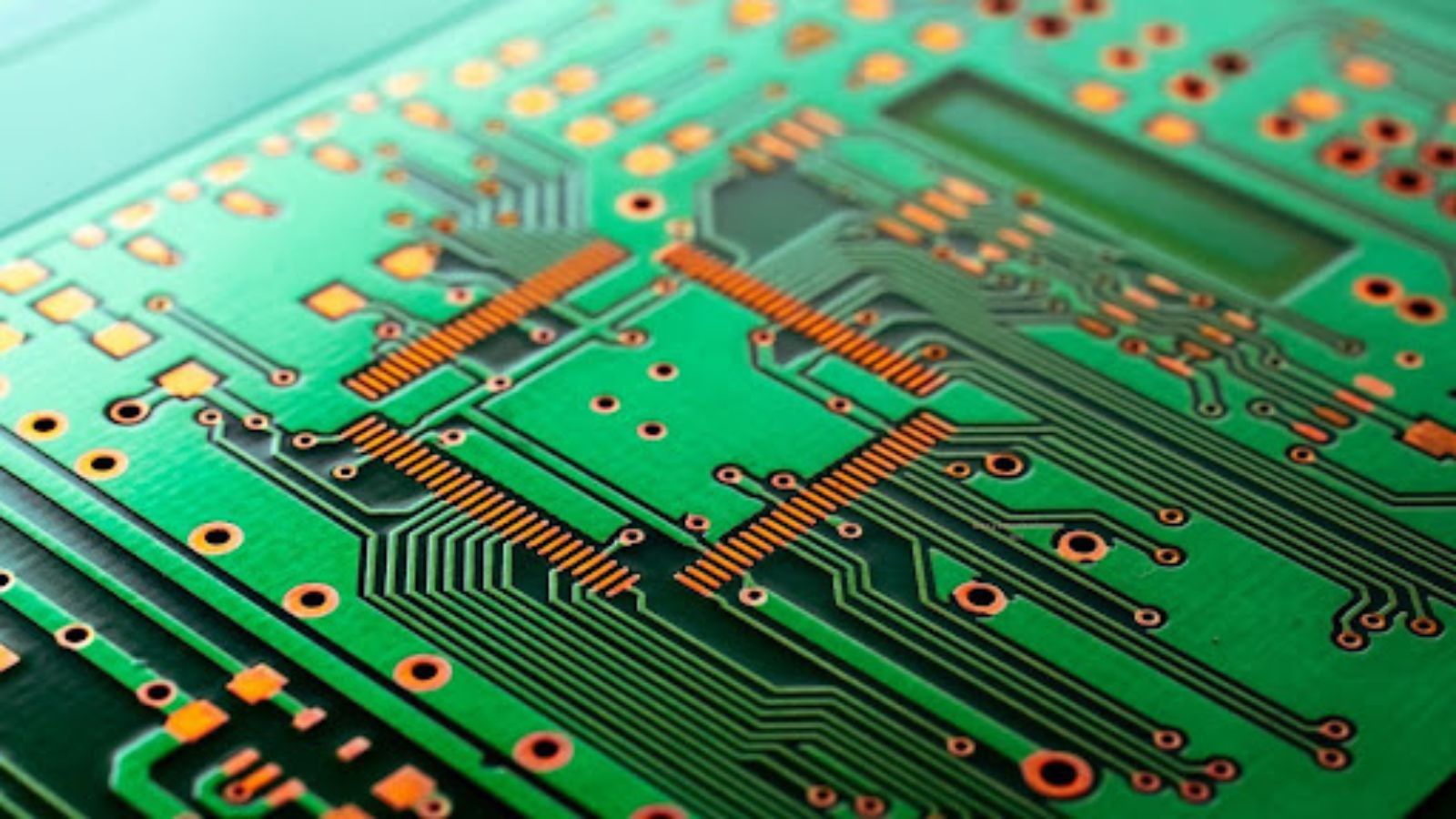Ever wondered why some images on your feed are just so clickable? It’s all about nailing the image optimization. When your images are the perfect size, they’re clear, quick to load, and look fab across all platforms. This jazzes up your feed and ramps up your engagement big time. Trust me, a well-optimized image is like a magnet for likes and shares!
Ever wondered why some images on your feed are just so clickable? It’s all about nailing the image optimization. When your images are the perfect size, they’re clear, quick to load, and look fab across all platforms. This jazzes up your feed and ramps up your engagement big time. Trust me, a well-optimized image is like a magnet for likes and shares!
The Lowdown on Image Size Converters
Imagine a magical toolbox that tweaks your pics to look spot-on for every social media platform. That’s what an image size converter does! Whether it’s a quick drag-and-drop fix or fine-tuning the aspect ratio, these tools ensure your visuals always look their best.
Getting the Specs Right for Each Platform
Using the wrong image size on social media is like wearing pajamas to a black-tie event—a total disaster. Each platform has its vibe and requirements. For instance, Instagram loves a square image, but Twitter is about that landscape look. Knowing these details can improve your social media game.
The Nitty-Gritty on Specific Sizes
- Facebook: Go for 1200×630 pixels to shine on feeds and stories.
- Instagram: It’s all about 1080×1080 pixels for square images, 1080×566 for landscape, and 1080×1350 for those stunning portraits.
- Twitter: Keeps it tidy with 1200×675 pixels.
- LinkedIn: Aims for 1200×628 pixels to catch the professional crowd.
Oops! Ignoring Specs Can Be a Bummer
If you skip the specs, you might find your images cropped weirdly or looking blurry. This is not cool, especially if you’re trying to look slick and professional. Plus, bad image optimization can kill your engagement and cost you followers.
The Magic of Using an Image Size Converter
These tools are like a magic wand for your social media visuals.  They allow you to resize in a click, keep the quality crisp, and manage multiple images at once—it’s like giving your social media strategy a serious power-up!
They allow you to resize in a click, keep the quality crisp, and manage multiple images at once—it’s like giving your social media strategy a serious power-up!
Keeping Your Images Sharp and Speedy
An image size converter helps keep your pics looking sharp and loading fast. No more grainy disasters or turtle-slow loading times—just smooth, engaging visuals that keep your followers happy. For an easy-to-use tool that offers great results, click for more. This link will take you to a reliable image-resizing tool that’s perfect for social media needs.
Boosting Engagement and Reach
Optimized images get more love—plain and simple. They’re more likely to be shared and liked, which means more eyes on your content and a bigger chance to grow your following.
A Step-by-Step Guide to Image Optimization
Let’s break it down into easy steps to get your images looking top-notch:
- Choose the Right Tool: Pick a user-friendly converter that keeps up with all the social media site updates.
- Upload and Resize: Drag and drop your images, then tweak them to fit perfectly for each platform.

- Compress Without Losing Quality: Use lossless compression to keep your images looking sharp even when they’re smaller.
- Add Some Extra Flair: Crop, adjust, and maybe throw on a filter to make your images pop even more.
Common Pitfalls to Avoid
Watch out for these no-gos:
- Oversized images that slow down load times.
- Blurry or distorted images from poor resizing.
- Ignoring those platform-specific requirements.
Ideal Practices to Keep Your Game Strong
- Always prioritize clarity and quality.
- Keep your visual style consistent across all platforms.
- Stay updated with platform changes and use analytics to see what’s working.
Wrapping It Up
Optimizing your images for social media isn’t just about looking good—it’s about boosting your brand’s presence and making every post count. Stay sharp, stay creative, and keep your content looking its best with the right tools and techniques. Who knows? Your next post could be the one that goes viral!
So, keep tweaking those images and watch your social media presence soar. Ready to start optimizing? Let’s make those visuals unforgettable!