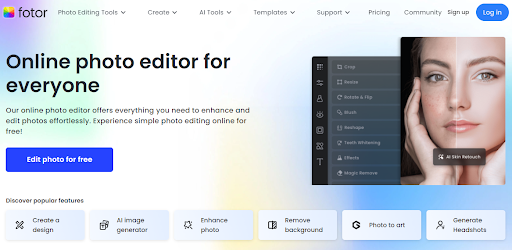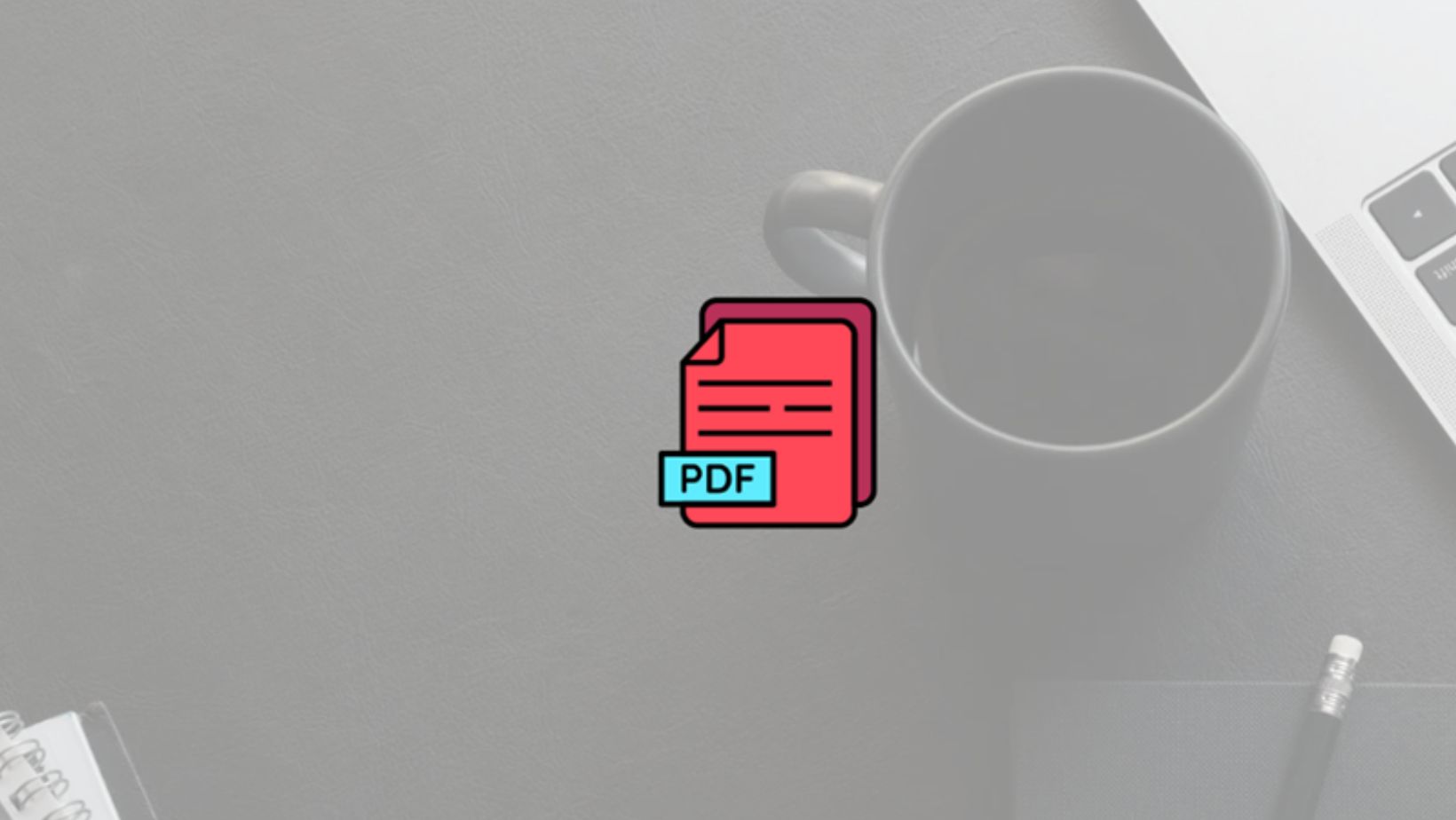In today’s digital age, streaming has become one of the most popular ways of creating and sharing content with the world. Whether you’re a gamer, streamer, or vlogger, having the right streaming camera is essential to produce high-quality visuals that captivate your audience. With so many options available in the market, choosing the right streaming camera for your PC can be daunting.
The baddest streaming camera for PC not only ensures high-quality streaming but also offers enhanced features for better control and customization. A high-resolution camera can make all the difference in capturing the finest details and making your content look more polished and professional. Moreover, features like autofocus, exposure control, and image stabilization can give you a more seamless streaming experience.
Consider the Type of Streaming You Plan to Do
When considering good streaming cameras for your PC, it is important to first determine the type of streaming you plan to do. If you plan to stream fast-paced action games, a camera with a high frame rate and low latency may be necessary to capture the action in real-time. For more professional settings, a camera that can adjust to lighting changes and has a high resolution may be better suited to capture every detail. Selecting a good streaming camera requires careful consideration of your individual needs and preferences to ensure that your streams are of the highest quality.
Consider the Field of View (FOV)
A good FOV will provide the user with an immersive and comprehensive view of their surroundings. For live streaming, a wider FOV is always preferable as it allows the streamer to capture more activity and increase audience engagement.

A 60-degree FOV is standard and is sufficient for a basic streaming setup. However, if you desire a more professional look and feel, you should consider a 90-degree or even a 120-degree FOV. This will enable you to capture more in the frame and create high-quality content that looks both engaging and professional.
Look for a Camera with Good Low-Light Performance
One essential feature to consider is its low-light performance. This ensures that you can stream high-quality videos even in poorly lit environments, such as night-time or dimly-lit rooms. A camera with good low-light performance can capture clear and sharp images while maintaining minimal noise and graininess.
The Razer Kiyo Streaming Webcam is one of the best cameras with exceptional low-light performance, making it a popular choice for streamers and content creators. Choosing a camera with good low-light performance can make a significant difference in the quality of your streams, ensuring that your viewers enjoy a visually appealing experience.
Consider the Types of Connections Available
When selecting the right camera for your needs, consider the types of connections available such as USB or HDMI. USB cameras are a popular option and are easily connected to your PC.

HDMI cameras, on the other hand, offer higher-quality video output and are popular among professional streamers who want to elevate their video quality.
Compare Features and Prices of Available Models
A good streaming camera must offer high definition and good lighting quality to enhance your viewers’ experience. The Razer Kiyo Streaming Webcam is an excellent choice, with its built-in ring light that provides illumination and superior image quality. The price and brand reputation also plays a crucial role in choosing the ideal camera. Selecting the right streaming camera for your PC depends on your streaming needs and budget.