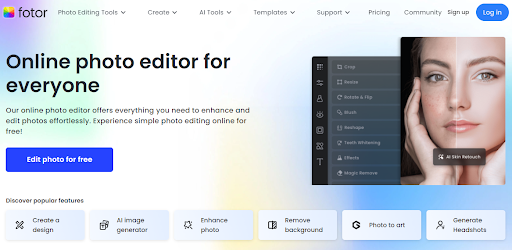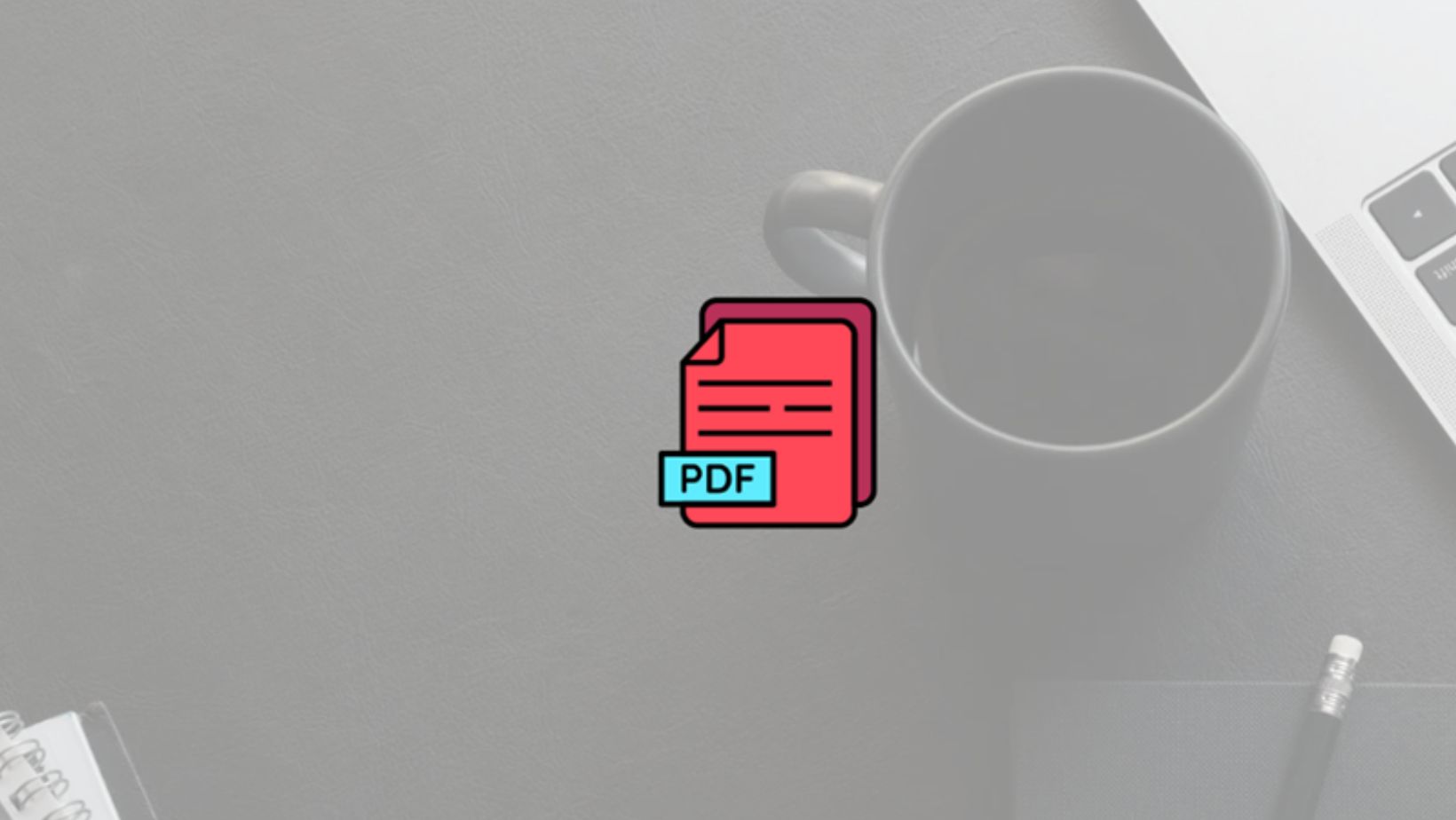Bad posture and gaming shouldn’t be synonymous. Unfortunately, long gaming sessions can lead to issues like back pain, neck injuries, and joint degradation.
The good news is these common issues can easily be solved with the proper habits and equipment. So, if you want to game without compromising your physical health, stick around! We’ll cover the best habits, tips, and recommendations for improving your posture while gaming.
How Can Console Gamers Improve Posture?
The main difference between console gamers and PC gamers will probably be screen size and gaming locations. If you have a PS5, chances are you’re gaming on a big 50-65 inch 4K OLED TV to utilize next-gen graphics.
A screen that big is typically installed in your living room.
You’d be gaming on your couch, trying to change positions every hour or so as you’d likely feel discomfort in certain areas of your body. If this resonates with you, here are some tips to follow:
Skip Gaming Chairs, Go for Ergonomic Chairs Instead
Your average “Gaming Chair” won’t offer you much ergonomic support. It’s better to pass on that purchase and buy an ergonomic gaming or office chair instead.
These offer premium lumbar and back support ensuring issues like back pain don’t occur during long gaming sessions.
Go for an ergonomic chair that has an adjustable height, straightens the neck, and supports your head. The size of the chair also matters. There’s a chair for different heights and weights.
Most manufacturers would have the chair’s specifications using the metric system. If you’re unsure, use a height converter to find the right specs for you.
Game at the Proper Distance
Gaming at the wrong distance can cause our bodies to shift around to avoid feeling discomfort.
You can avoid this by gaming at the proper distance. Here’s a quick guideline based on TV size:
- 55 inch: 3 feet
- 65 inch: 4 feet
- 75 inch: 5 feet
- 85 inch: 5 ½ to 6 feet.
Build Proper Posture Habits
Even with an ergonomic chair and proper distancing, you could still have bad posture if you’ve developed bad gaming habits. As a rule of thumb, don’t slouch while gaming.
Sit up straight and push back your shoulders. But, it should be done naturally and comfortably. Your legs should be at a 90-degree angle while planted firmly on the floor.
Avoid the urge to cross your legs on your chair. And, keep your arms rested on the armrest of your chair at a 90-degree angle as well to avoid straining them.
Benefits of Proper Gaming Posture

Most pro players don’t just train their in-game skills—they also train their bodies, develop good mental skills, and take care of their health. You should too.
Even if you’re not gaming at a professional level, there’s a lot of upside to having good gaming posture such as:
- Reduced fatigue.
- Less stress while gaming.
- Avoiding hand cramps and injuries.
- Reduced chances of neck and back pain.
- Reduced shoulder stiffness.
Gaming comfortably doesn’t only help you physically but also mentally. With good posture comes even better performance.
Gaming Posture Best Practices
Prolonged gaming gets physically demanding. That means optimizing our posture to allow the most engagement using the least force.
Our wrists, hand muscles, and fingers need to avoid strain as much as possible. Remember, proper posture reduces time-to-fatigue (basically your hand’s stamina).

Here’s a quick checklist to ensure optimal gaming posture:
- Keep elbows at a 90-degree angle on the armrest.
- It’s better to move your seat closer to the screen than to lean forward.
- Your hips should sit all the way back so your back is firmly pressed against the backrest.
- Don’t dangle your feet, have them rest on the floor. Adjust the seat height to achieve this.
Key Takeaways
Sometimes it’s not a skill diff but a posture diff. Remember, proper posture leads to better gaming performance. Here’s a rundown of what you need to know:
- Skip “gaming chairs” and go for ergonomic chairs instead.
- Game at the proper distance away from your screen.
- Keep a neutral position with your back resting against the backrest.
- Keep your hands at a 90-degree angle to avoid strain.
- Don’t slouch.