

Your online presence goes way beyond just your email and social media. Every like, comment, and share adds to your digital footprint, which is a record of all your online actions. This footprint includes everything from your public social media profiles to small comments on websites. It’s important to understand and manage this footprint to protect your privacy.
It’s crucial to take active steps to check and clean up your digital footprint regularly. When you manage your online presence, you can make sure it truly shows who you are and keeps your personal information safe. In this article, we will go over several practical strategies to help you clean up your digital footprint.
1 – Do a footprint audit
To start checking your digital presence, begin by searching your name on different search engines. This search will show you where your name and other details about you are mentioned online, such as on social media platforms and other websites.
Next, go through all your social media accounts. Look closely at your posts, comments, and anything else you’ve shared that might reveal personal information. Make a list of all these accounts, including ones you no longer use. Decide whether to reactivate, update, or delete these accounts.
For a deeper check, you might want to use services like DeleteMe. This service helps remove your personal information from various online places, especially useful for sites that you don’t control, like data brokers.
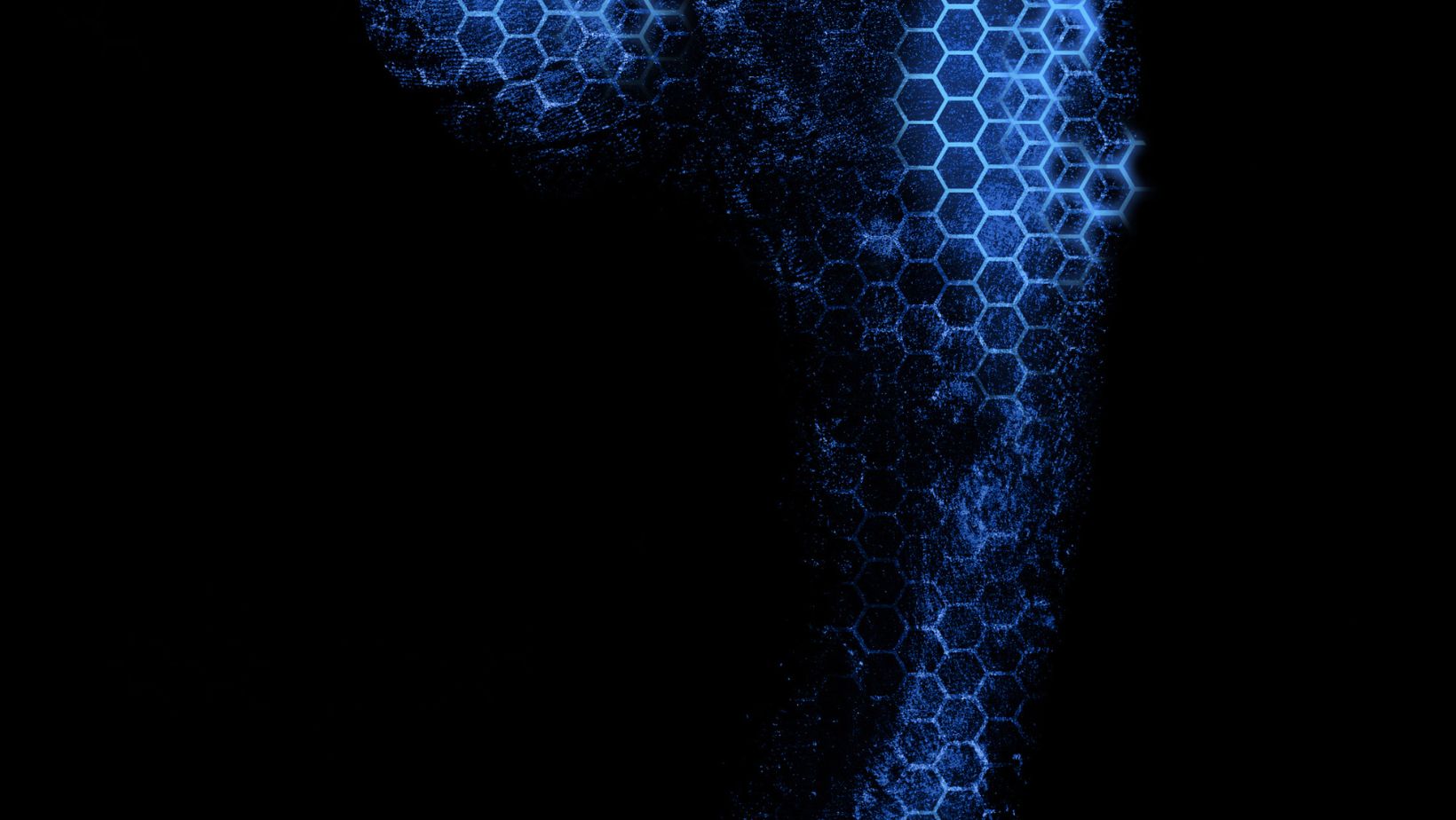
Also, think about all the websites and forums where you’ve made accounts. List every site and decide if you still need each one.
2 – Clean your social media
Cleaning up your social media is key to keeping a tidy digital footprint. The first thing to do is go through the privacy settings on each of your social media accounts. These settings let you control who sees your posts, profile, and activities. Make sure you understand each option. For example, you can decide who gets to see your current and past posts, as well as details about your profile. Understanding these settings on platforms like TikTok is crucial for managing your digital visibility effectively. This includes controlling what your TikTok followers and other users can see regarding your posts and profile details.
If you have social media accounts you no longer use, think about deleting or deactivating them. Deleting an account permanently removes all your data, while deactivating lets you hide your profile but keep the data in case you want to use it again.
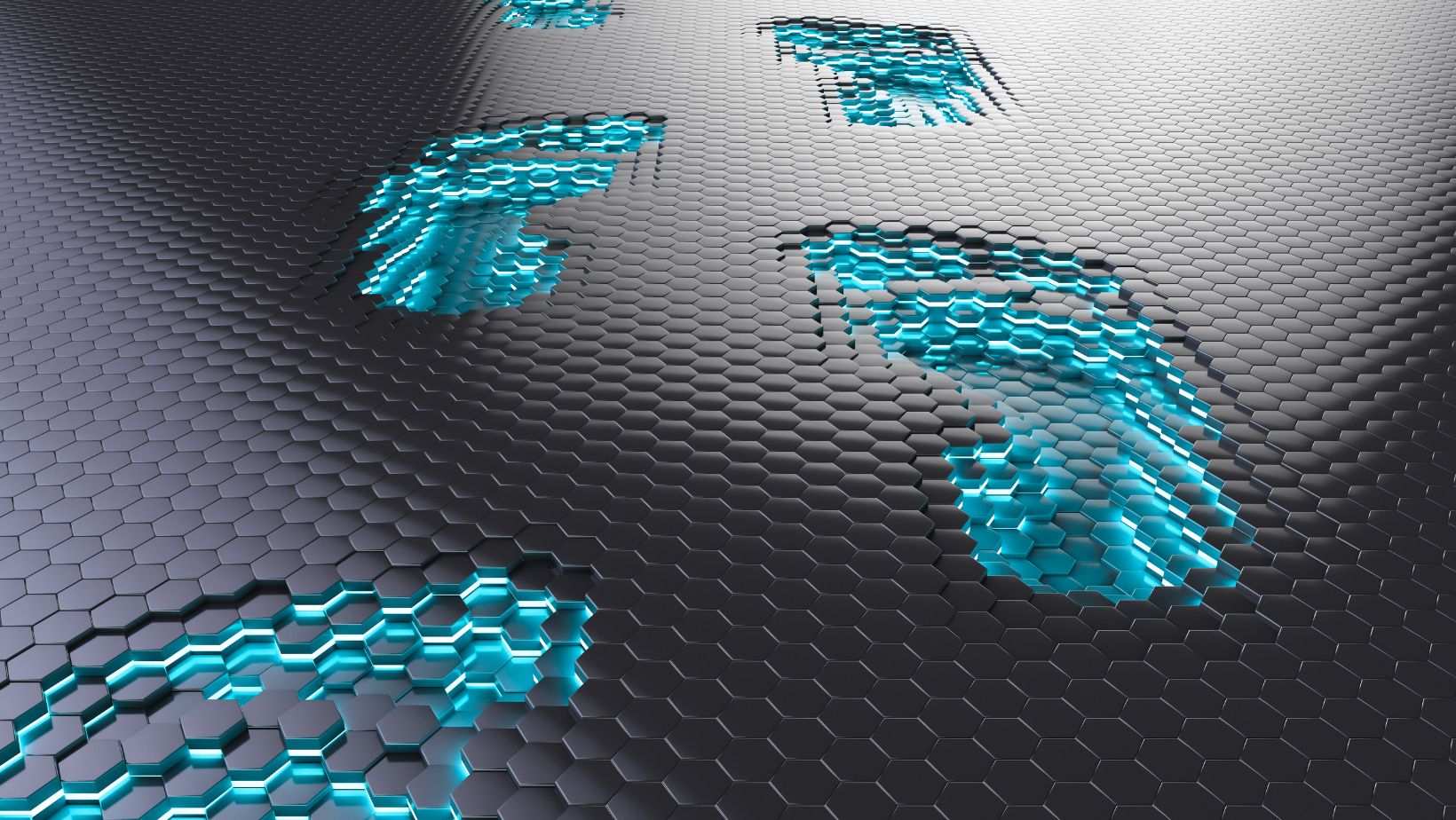
You can find these options in the account settings section of each social media platform.
3 – Secure your personal data
Securing your personal data online is essential for keeping your information safe. reate passwords that are long and include a mix of letters, numbers, and symbols. Avoid using easy-to-guess words or common phrases. To help manage these complex passwords, consider using a password manager.
Add an extra security layer by enabling two-factor authentication (2FA) on your accounts. This method asks for a password and another form of verification, usually a code sent to your phone or generated through an app so if someone knows your password, they can’t access your account without the code.











