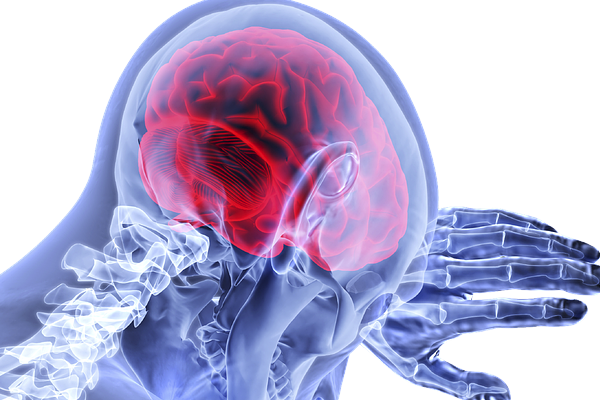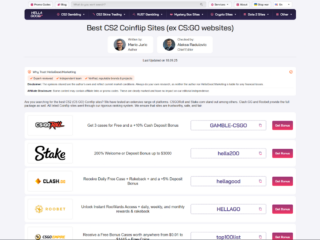Why Do Gamers Need Reliable Psu Wattage Calculators?
Gaming PCs and streaming systems are the “heavy artillery” of the computer world. They require powerful processors, graphics cards, and cooling to run next-gen games and broadcasts in high quality without any glitches.
PSU wattage for game sessions and streaming is very important when choosing the optimal power supply, as this factor directly affects the overall PC productivity and longevity of its components. High-productivity gaming workstations usually include expensive parts. Therefore, protecting your investment will mean that you will need a reliable power supply with the correct power rating. To know how much power exactly your PC build needs – use the PC PSU calculator to choose a perfect PSU that fits you best.
What Makes The Seasonic Calculator The Ideal Choice For Gamers?
Seasonic’s wattage calculator is considered the most accurate among other calculators on the market today. Its results are usually within a margin of error of about ±10 5 to 15 % on average. Because of its high accuracy, it is a great tool when it comes to making estimates for PC power supplies for gamers and overclockers.
With the Seasonic calculator, you do not need to use any extra wattage calculation or look for additional calculators. According to user feedback and based on their data, the Seasonic PSU calculator gets very close to the true power required for running the PC smoothly over a long period of time.
How Accurate Is The Cooler Master Psu Wattage Calculator?
The Cooler Master PSU wattage calculator provides a basic estimate of system power consumption. It takes into account PC components such as the CPU, GPU, and the number of storage devices. However, it doesn’t consider peak loads, component overclocking, or the characteristics of specific models.
In order to get the right power reserve, it’s worth adding an additional 15-20% to the data that was obtained. And for a more accurate result, you can use other calculators to compare the results and choose the maximum value that is more acceptable for you.
Why Do Enthusiasts Trust The Outervision Psu Wattage Calculator?
Due to its detailed and accurate approach to evaluating the energy consumption of the system. It takes into account the maximum number of indicators and input values to calculate the exact power for the PSU, specifically for your individual PC build. Namely:
- peak CPU and GPU loads,
- additional GPUs and storage devices,
- takes into account different operating modes,
- considers possible overclocking or upgrades,
- uses real component specifications (GPU models, CPUs, cooling, and peripherals).
All this makes OuterVision particularly reliable for high-end and custom configurations. For them, accurate power reserve assessment and stability are highly important.
What Features Make The Be Quiet! Psu Wattage Calculator Useful For Gamers?
The Be Quiet! power calculator is useful for gamers because it blends two key factors. There is ease of use and accuracy in estimating component power consumption. It considers the following data for calculating watts, which is important for high-end gaming PCs with multi-GPU configurations:
- CPU and GPU power (including possible overclocking),
- number and type of storage devices (HDD, SSD),
- peripheral devices,
- cooling system,
- power supplies efficiency (80 PLUS®).
The calculator also suggests the PSU power with a margin, guaranteeing reliable operation during intense gaming sessions.
How Does The Asus Psu Wattage Calculator Help Pc Builders Plan Effectively?
The ASUS Power Calculator gives the most accurate power consumption estimate, considering all gaming PC components. Like: the CPU, GPU, number of storage devices, peripherals, cooling system, and possible overclocking. The last one allows you to determine the actual peak loads. In addition, the calculator offers a recommended PSU power rating with a margin. That means you don’t have to do any additional calculations or calculate watts by yourself.
What Are The Key Factors To Consider When Using A Psu Wattage Calculator?
The first step is to gather the right information. Like these:
System components (CPU, GPU, motherboard, etc.). Everything that consumes power contributes to the total energy use. The calculator takes this data to estimate the peak load for each component; from the most demanding to the least.
Exact models and the quantity of components. Different parts draw different amounts of power, and so do multiple units of the same type. For example, if you have four case fans but only list one, your calculation will be off. Inputting each item correctly helps avoid such mistakes.
Case form factor (ATX, SFX, Mini-ITX). Not all PSUs fit in every case. The calculator should factor in physical size restrictions to prevent buying a computer PSU that won’t even fit into your setup.
Overclocking and future upgrades. Leave some headroom in your power estimates if you’re planning to boost performance or upgrade your PC later.
What Is The Final Verdict On The 5 Ideal Psu Wattage Calculators For Gaming Pcs?
All five PSU power calculators for gaming PCs mentioned in this article help determine the required power supply wattage. However, there are some differences that should be considered before using them.
The Seasonic PSU wattage calculator is considered one of the most accurate on the market. It has an error margin of ±10–15%, takes into account high loads, overclocking, multi-GPU configurations, and future upgrades.
The Cooler Master PSU wattage calculator allows you to fine-tune component settings for more accurate calculations. This is super convenient for users who want to control all the nuances of their system.
The OuterVision power supply calculator is valued by enthusiasts for its highly detailed assessment. Like, peak loads, internal losses, power supply efficiency, and possible future upgrades.
Be Quiet! PSU wattage calculator is useful for gamers thanks to its combination of simplicity and accuracy. It considers the necessary parameters for calculation and, as a result, offers the recommended power with a margin for stable operation during games.
The ASUS PSU wattage calculator takes overclocking into account and provides recommendations for both overclocked and standard configurations.
Conclusion
Calculating the wattage you need for your PSU will extend your PC’s life for years ahead. It makes it easy to determine the power your system needs in just a few minutes. As a result, you enjoy smooth performance whether you’re working or gaming. We covered the best on the market; it’s up to you what to choose, but it definitely should fit your individual requirements. Why Do Gamers Need Reliable Psu Wattage Calculators?
Gaming PCs and streaming systems are the “heavy artillery” of the computer world. They require powerful processors, graphics cards, and cooling to run next-gen games and broadcasts in high quality without any glitches.
PSU wattage for game sessions and streaming is very important when choosing the optimal power supply, as this factor directly affects the overall PC productivity and longevity of its components. High-productivity gaming workstations usually include expensive parts. Therefore, protecting your investment will mean that you will need a reliable power supply with the correct power rating. To know how much power exactly your PC build needs – use the PC PSU calculator to choose a perfect PSU that fits you best.
What Makes The Seasonic Calculator The Ideal Choice For Gamers?
Seasonic’s wattage calculator is considered the most accurate among other calculators on the market today. Its results are usually within a margin of error of about ±10 5 to 15 % on average. Because of its high accuracy, it is a great tool when it comes to making estimates for PC power supplies for gamers and overclockers.
With the Seasonic calculator, you do not need to use any extra wattage calculation or look for additional calculators. According to user feedback and based on their data, the Seasonic PSU calculator gets very close to the true power required for running the PC smoothly over a long period of time.
How Accurate Is The Cooler Master Psu Wattage Calculator?
The Cooler Master PSU wattage calculator provides a basic estimate of system power consumption. It takes into account PC components such as the CPU, GPU, and the number of storage devices. However, it doesn’t consider peak loads, component overclocking, or the characteristics of specific models.
In order to get the right power reserve, it’s worth adding an additional 15-20% to the data that was obtained. And for a more accurate result, you can use other calculators to compare the results and choose the maximum value that is more acceptable for you.
Why Do Enthusiasts Trust The Outervision Psu Wattage Calculator?
Due to its detailed and accurate approach to evaluating the energy consumption of the system. It takes into account the maximum number of indicators and input values to calculate the exact power for the PSU, specifically for your individual PC build. Namely:
- peak CPU and GPU loads,
- additional GPUs and storage devices,
- takes into account different operating modes,
- considers possible overclocking or upgrades,
- uses real component specifications (GPU models, CPUs, cooling, and peripherals).
All this makes OuterVision particularly reliable for high-end and custom configurations. For them, accurate power reserve assessment and stability are highly important.
What Features Make The Be Quiet! Psu Wattage Calculator Useful For Gamers?
The Be Quiet! power calculator is useful for gamers because it blends two key factors. There is ease of use and accuracy in estimating component power consumption. It considers the following data for calculating watts, which is important for high-end gaming PCs with multi-GPU configurations:
- CPU and GPU power (including possible overclocking),
- number and type of storage devices (HDD, SSD),
- peripheral devices,
- cooling system,
- power supplies efficiency (80 PLUS®).
The calculator also suggests the PSU power with a margin, guaranteeing reliable operation during intense gaming sessions.
How Does The Asus Psu Wattage Calculator Help Pc Builders Plan Effectively?
The ASUS Power Calculator gives the most accurate power consumption estimate, considering all gaming PC components. Like: the CPU, GPU, number of storage devices, peripherals, cooling system, and possible overclocking. The last one allows you to determine the actual peak loads. In addition, the calculator offers a recommended PSU power rating with a margin. That means you don’t have to do any additional calculations or calculate watts by yourself.
What Are The Key Factors To Consider When Using A Psu Wattage Calculator?
The first step is to gather the right information. Like these:
System components (CPU, GPU, motherboard, etc.). Everything that consumes power contributes to the total energy use. The calculator takes this data to estimate the peak load for each component; from the most demanding to the least.
Exact models and the quantity of components. Different parts draw different amounts of power, and so do multiple units of the same type. For example, if you have four case fans but only list one, your calculation will be off. Inputting each item correctly helps avoid such mistakes.
Case form factor (ATX, SFX, Mini-ITX). Not all PSUs fit in every case. The calculator should factor in physical size restrictions to prevent buying a computer PSU that won’t even fit into your setup.
Overclocking and future upgrades. Leave some headroom in your power estimates if you’re planning to boost performance or upgrade your PC later.
What Is The Final Verdict On The 5 Ideal Psu Wattage Calculators For Gaming Pcs?
All five PSU power calculators for gaming PCs mentioned in this article help determine the required power supply wattage. However, there are some differences that should be considered before using them.
The Seasonic PSU wattage calculator is considered one of the most accurate on the market. It has an error margin of ±10–15%, takes into account high loads, overclocking, multi-GPU configurations, and future upgrades.
The Cooler Master PSU wattage calculator allows you to fine-tune component settings for more accurate calculations. This is super convenient for users who want to control all the nuances of their system.
The OuterVision power supply calculator is valued by enthusiasts for its highly detailed assessment. Like, peak loads, internal losses, power supply efficiency, and possible future upgrades.
Be Quiet! PSU wattage calculator is useful for gamers thanks to its combination of simplicity and accuracy. It considers the necessary parameters for calculation and, as a result, offers the recommended power with a margin for stable operation during games.
The ASUS PSU wattage calculator takes overclocking into account and provides recommendations for both overclocked and standard configurations.
Conclusion
Calculating the wattage you need for your PSU will extend your PC’s life for years ahead. It makes it easy to determine the power your system needs in just a few minutes. As a result, you enjoy smooth performance whether you’re working or gaming. We covered the best on the market; it’s up to you what to choose, but it definitely should fit your individual requirements.